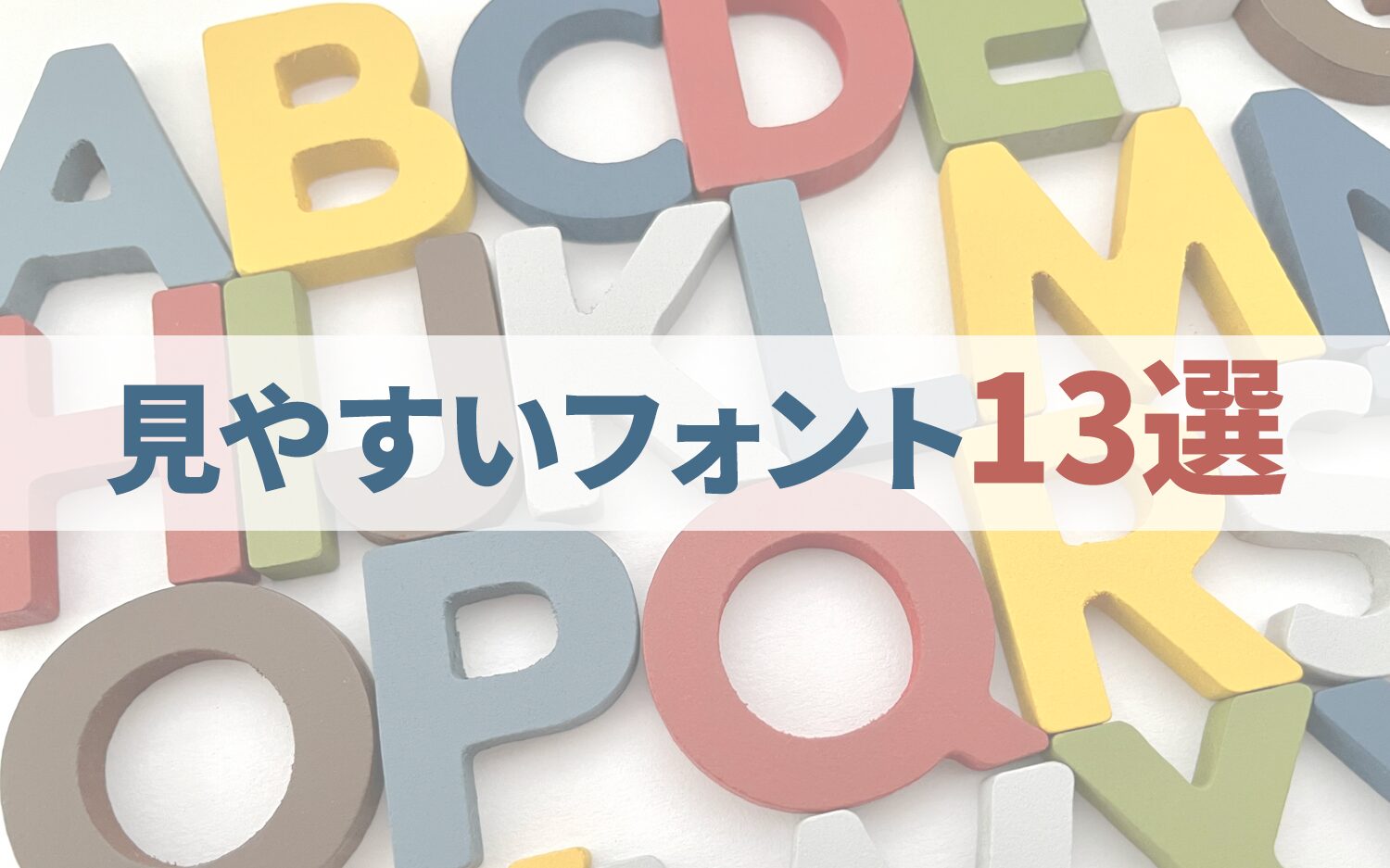Uniweb starts offering a new feature "PDF File Reading" for screen readers
2024/06/21
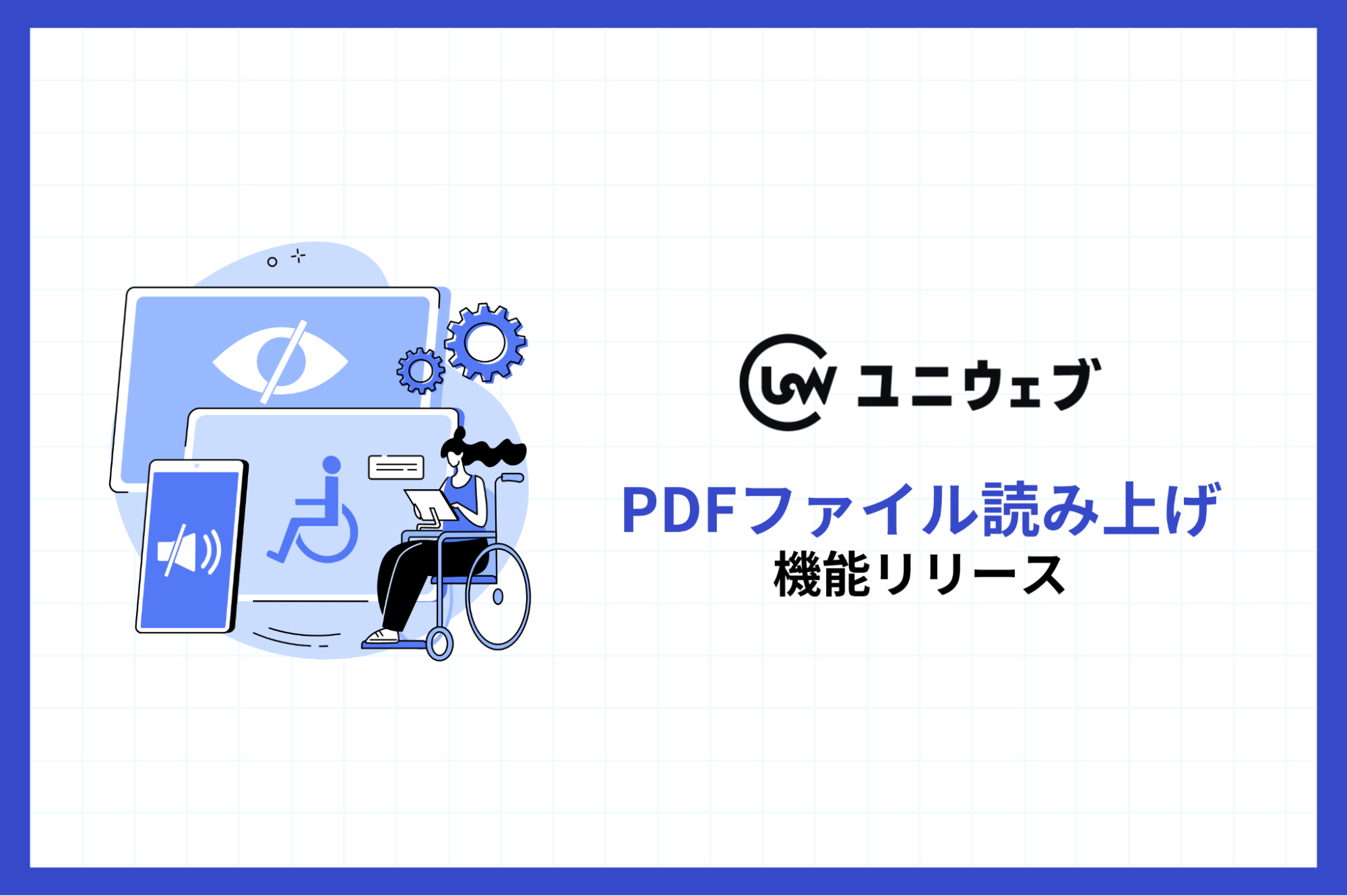
Kiva Inc. (Headquarters: Chuo-ku, Tokyo, President: Kotaro Noziri, hereinafter referred to as Kiva) is pleased to announce the launch of the new feature "PDF File Reading" in the accessibility menu of the web accessibility tool "Uniweb".
Uniweb:https://hellouniweb.com
Table of Contents
◾️ Background of the Release
As of April 1, 2024, the revised Act on the Elimination of Disability Discrimination* mandates that while governmental agencies have obligations and businesses had merely been encouraged to provide reasonable accommodations, the obligation will now also apply to businesses. This not only improves the image of companies and brands but also relates to SDGs and ESG, leading to an increase in companies that are addressing accessibility, with the number of sites implementing Uniweb exceeding 150.
With accessibility features such as contrast change and voice reading functions, the site has become an environment where information is easier to understand. To create an even smoother and more user-friendly environment, we have decided to release the "PDF File Reading" feature that allows those who have difficulty obtaining information visually to access information via voice reading for PDF files published on web pages.
We will continue to develop services to make it possible for those who have had difficulty obtaining information from the site to understand correct information.
* Act on the Elimination of Disability Discrimination
A law aimed at promoting the elimination of discrimination based on disability and realizing a society where all citizens coexist while mutually respecting each other's personalities and individualities without discrimination based on the presence or absence of disability.
◾️ About the 'PDF File Read Aloud' Feature
Select "Screen Reader" from the accessibility menu and choose a PDF file published on the web page, and it will read the contents of the PDF file aloud.
Select the icon at the bottom right.

② Selecting the icon will display the accessibility menu. Click on the "Screen Reader" icon displayed at the bottom of the accessibility menu.

③ Select the PDF file published on the webpage using the screen reader function, and press the keys according to the voice guide to read the content of the PDF.

[Instructions for PDF File Reading]
<1> Select the PDF file published on the webpage.
<2> To read the content of the PDF file according to the voice guide, press "ctrl+alt+shift+ down arrow". (Instructions on how to operate will be read aloud.)
※Voice guidance operates with the alt key, but on Mac, it will be the option key.
By pressing "ctrl+alt + right arrow or left arrow", the reading of the selected PDF will begin. (Instructions on how to operate will be read aloud.)
After the PDF file is fully loaded, press "ctrl+alt + right arrow" to start the reading of the PDF. (Instructions on how to operate will be read aloud.)
For companies already using Uniweb, there is no need for special operations or settings to use the "PDF Reading" feature.
◾️What is Web Accessibility?
It is not a special accommodation only for the disabled or elderly, but anyone can be in the same situation as a disabled person.
- Temporary injury or illness (e.g., car accident with arm in cast and unable to use arm, eye disease with eye patch and blindness, etc.)
- Age-related changes
- Age-related vision loss (presbyopia, lens changes (yellowish, dark, blurred vision, etc.))
- Eye diseases common in middle-aged and older adults (cataracts, glaucoma, etc.)
*About half of the patients in their late 70s have cataracts with yellowing changes. - Age-related hearing loss
- Foreign travelers (if a foreigner who does not understand Japanese is struck by an earthquake while traveling, can he/she obtain evacuation information, etc.)
Reference: Ministry of Internal Affairs and Communications, Accessibility of Websites, etc. Required of Public Organizations
https://www.soumu.go.jp/main_content/000543284.pdf
◾️About UniWeb
UniWeb supports web accessibility features "on the day of deployment" by simply adding a single line of code to all web services.

In order to achieve equal website services for all, we want to put users in various situations, such as those with visual impairments or those who temporarily lose the use of their hands due to injury, in a position to understand correct information through various uses such as voice reading and contrast changes.
◾️ Kiva Corporation
Representative: Kota Nojiri, President and Representative Director
Location : 3-12-5 Tsukiji, Chuo-ku, Tokyo +SHIFT TSUKIJI 7F
URL :https://kiva.co.jp/
Business :
-
Contact Us
-
Request Info
-
Free Trial
-
Partner System