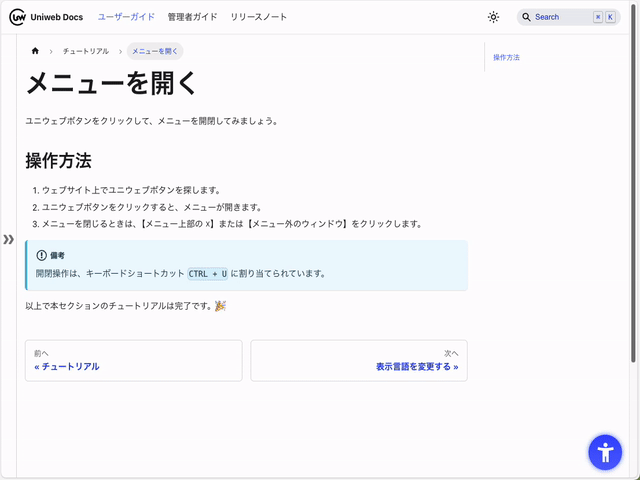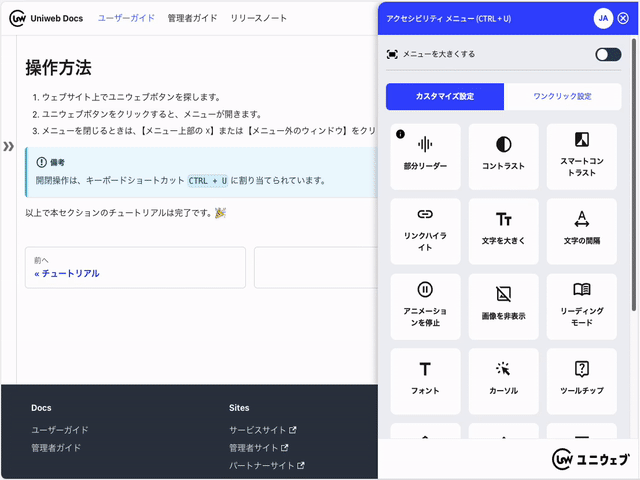How to use UniWeb
What is UniWeb
UniWeb is a support tool that ensures equal access to websites for everyone, regardless of age or physical conditions.
When you access a website that has UniWeb installed, UniWeb automatically enhances the accessibility of the website, allowing users to enjoy a more comfortable experience.
How to Use
-
1. Click on the UniWeb icon
When closing the menu, click on the 【top of the menu ] or click on the window outside the menu.
Note: The location and position of icons may vary depending on the site you are using.
-
2. Click on the functions within the menu
When you click on the feature you want to use, it will be activated on the site you are using.
Note: The image is an example of using the contrast feature.
There are various other features available to change the website display. For more detailed usage, please refer to the document.
View Document