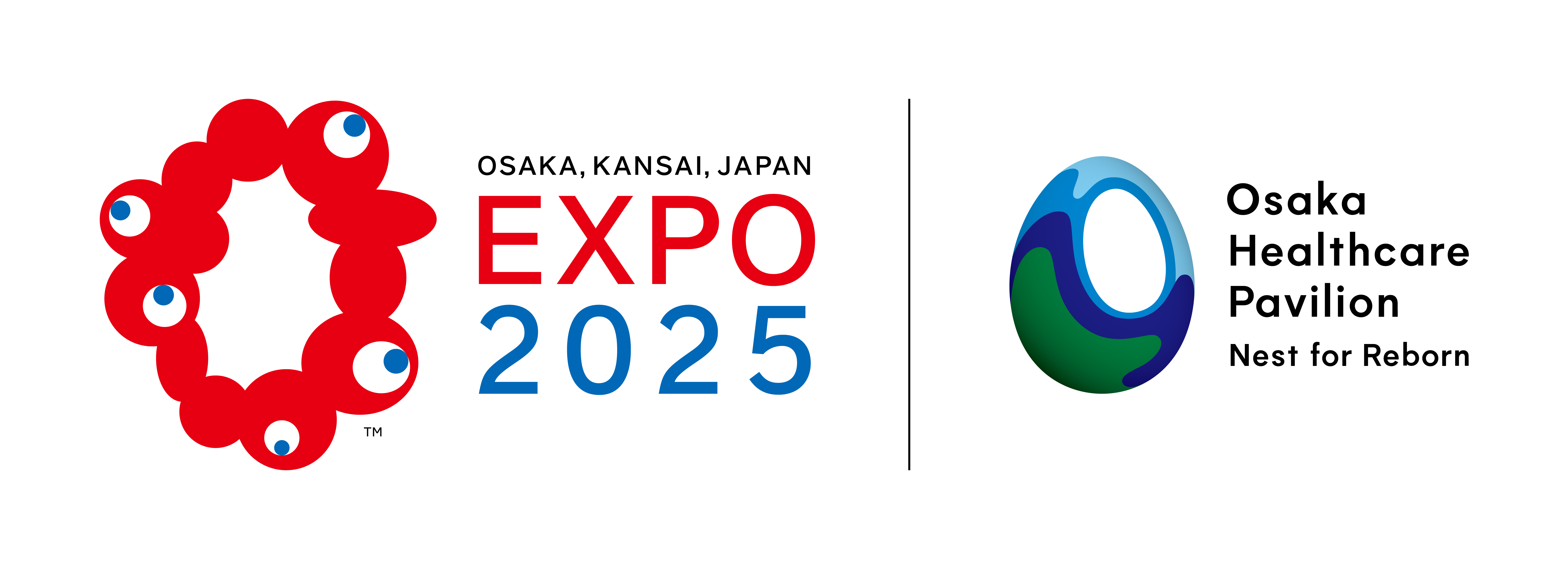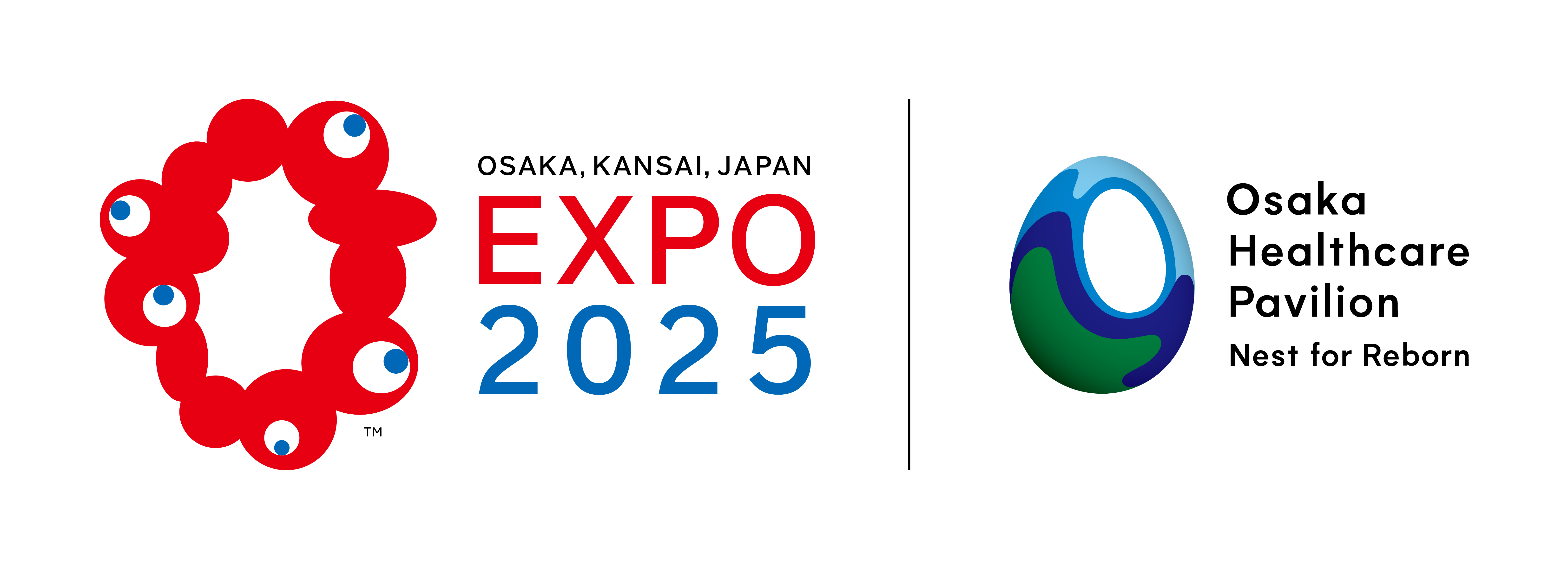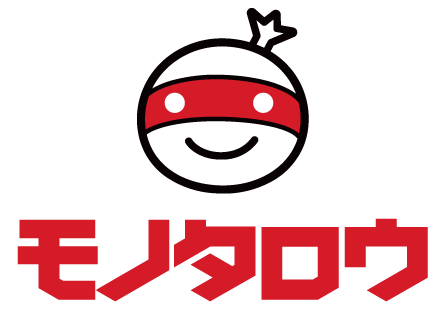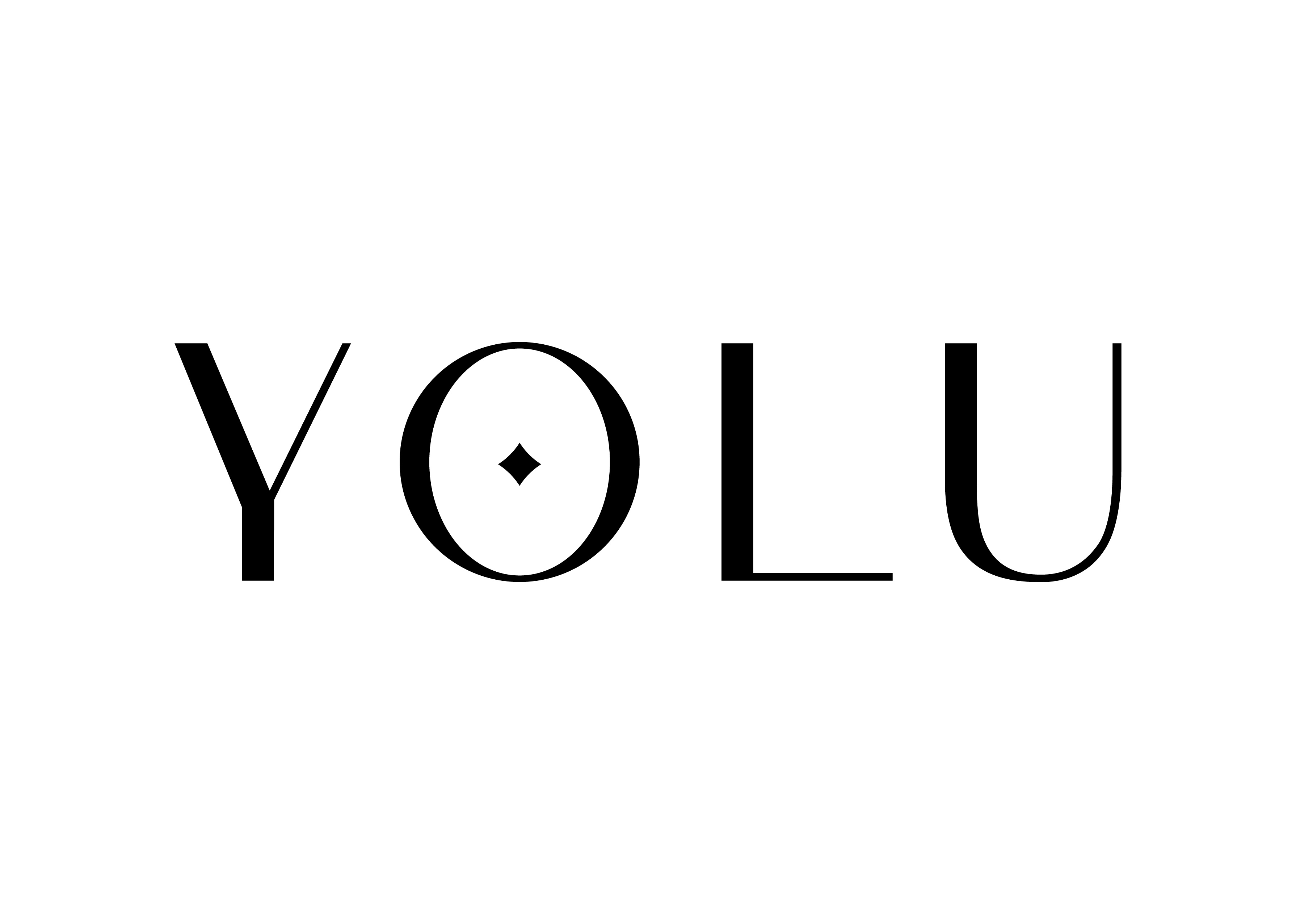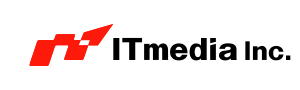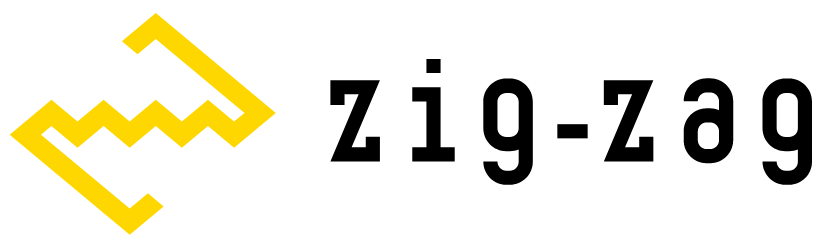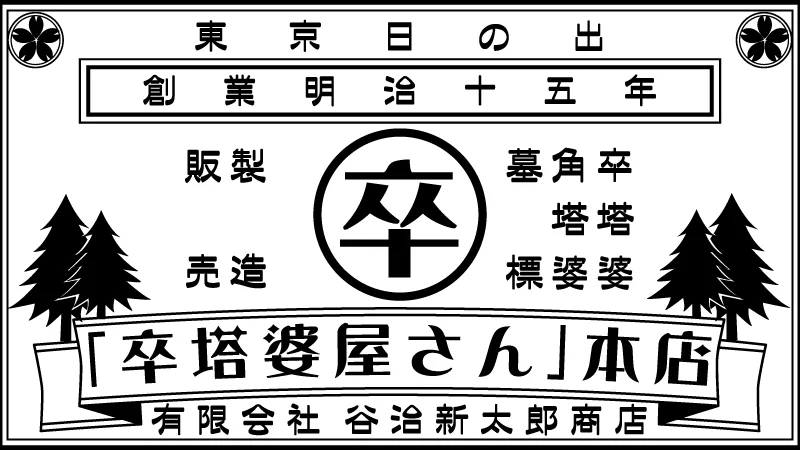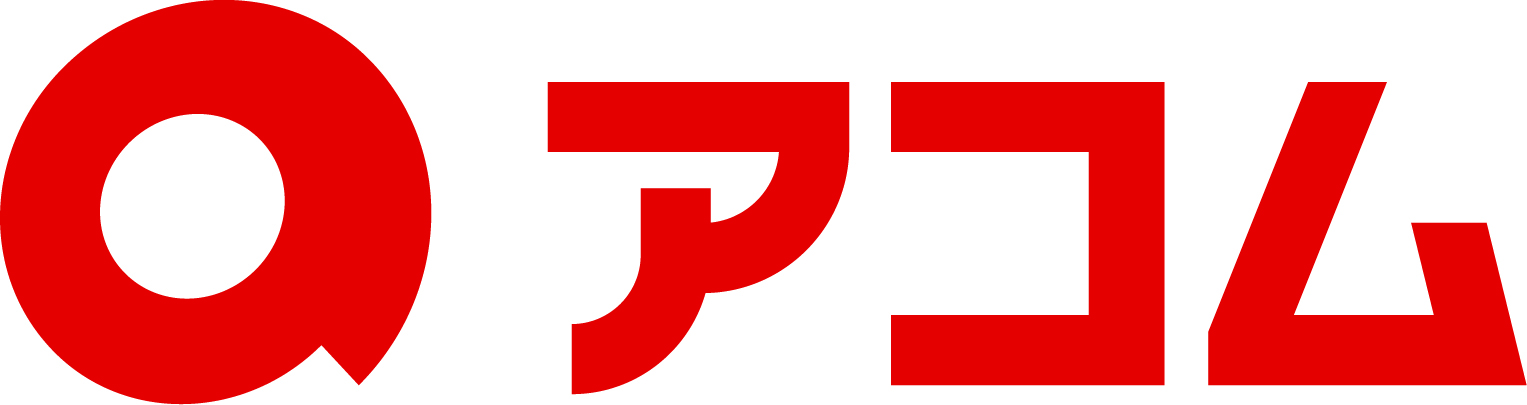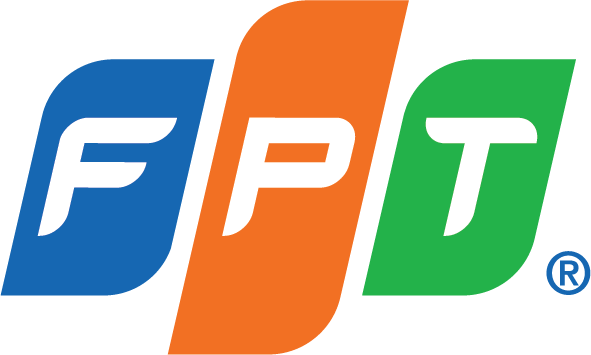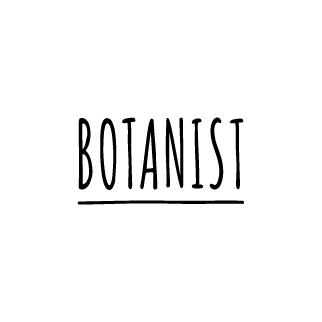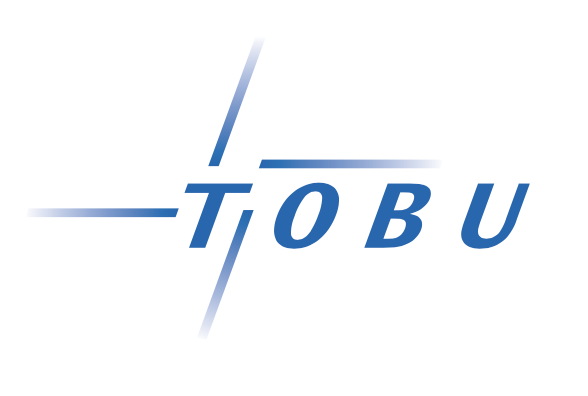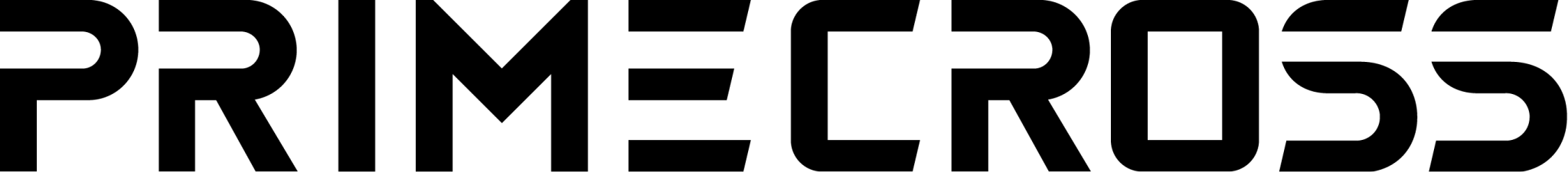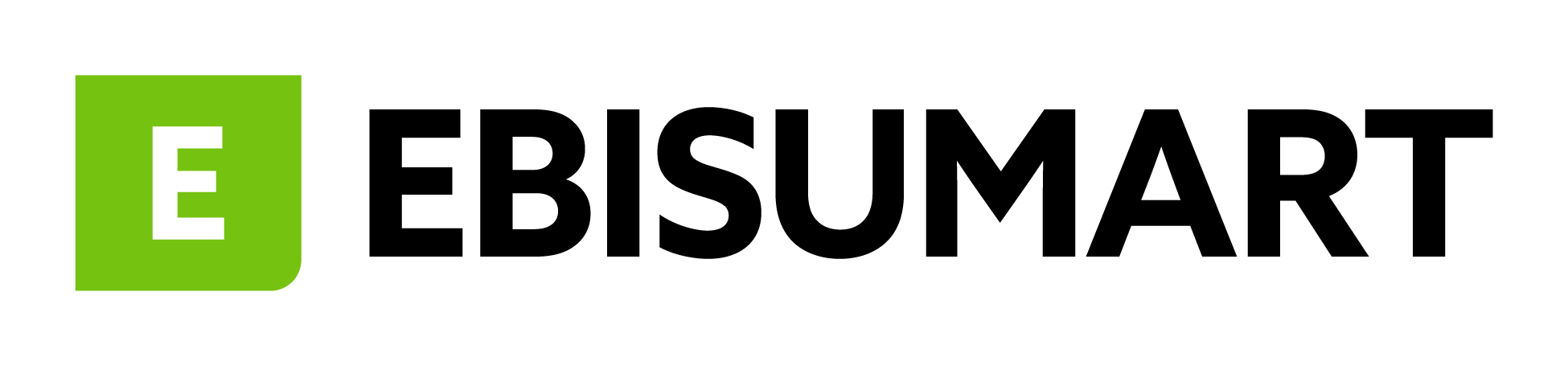Adopted by companies across various industries.
What is web accessibility
Regardless of age or physical ability
Everyone deserves equal access
to websites
From automated analysis and correction to comprehensive accessibility tools,
Uniweb provides a wide range of solutions to help all website visitors.
User-friendly
-
Read Aloud
-
Highlight Page Links
-
Display Tooltips
-
Show Page Structure
Easy to See
-
Increase Font Size
-
Adjust Colors
-
Adjust Brightness
-
Focus on What You Want to Read
Standards Supported
-
Domestic JIS Standards
-
Global WCAG Standards
-
European EN 301 549 standard
-
Supports Standard Updates
What is web accessibility
Web Accessibility
Users
People who benefit from web accessibility or require reasonable accommodations
include more than 40 million individuals in Japan.
Users
428users (×10,000 people)
Number of elderly people in Japan (65 years and older)
3,589users (×10,000 people)
References: Digital Agency - Web Accessibility Implementation Guidebook, Ministry of Health, Labour and Welfare - Trends in the Number of Persons with Disabilities, Cabinet Office - Chapter 1: The Situation of Aging (Section 1)
Post about accessibility
The web accessibility enhancement tool introduced with the cancellation insurance is incredibly impressive, and I can't help but be captivated by it.https://t.co/bLfVqkh781
— Copa 🐾🐾 (@copa1112) November 24, 2024
For those whose eyes are strained by too much contrast, there are cases where text color and background color are intentionally paired in softer combinations like white to cream and black to gray, but for my vision, this kind of low-contrast text is incredibly difficult to read. It would be nice if there was accessibility that users could choose from...
— Moritam/ayammin (@ayammin) March 27, 2022
My wife came across the service "UniWeb" while surfing the Internet.
- Tomohiro Tsutsumi / kittoi (@kittoi_tsutsumi) May 9, 2025
Automatically enhance accessibility by simply adding a single line of tag to your website
30+ functions for color vision, dyslexia, visual impairment, etc. via widgets (contrast adjustment, screen reader, furigana AI, etc.)...
Hmm, the text is small.
- MAHALITO (@mahalito_wiz) October 15, 2024
It's hard to read on a smartphone....
I wonder if ALBION has implemented a service called UniWeb? Stylish websites can sometimes be hard to read, so this is definitely helpful.
— Yanagi (@4e4wIn) November 8, 2024
It's not perfect, but subtitles are a big help~
— Shoeiko (@yskskzm) October 10, 2024
It's really helpful that they explain with the image ALT... I'm so grateful!
— Kiichi Akatsu (@akatu30) March 1, 2024
It's nice to see gradual improvements in accessibility.
— Una (@unachang113) May 21, 2024
The site that has implemented this UniWeb was amazing.
— Ume-nyan (@nekosouga) November 14, 2024
It seems to be a system that makes it easy for everyone to see, regardless of age or physical condition, which is known as web accessibility.
You can change various settings such as contrast, font, line spacing, and text-to-speech to create an easily readable state.
For us, the ability to change the contrast is amazing!
Feature Introduction
What You Can Do with uniweb
Making the web accessible for everyone. Discover what Uniweb can offer.
01. Making Websites Usable for Everyone
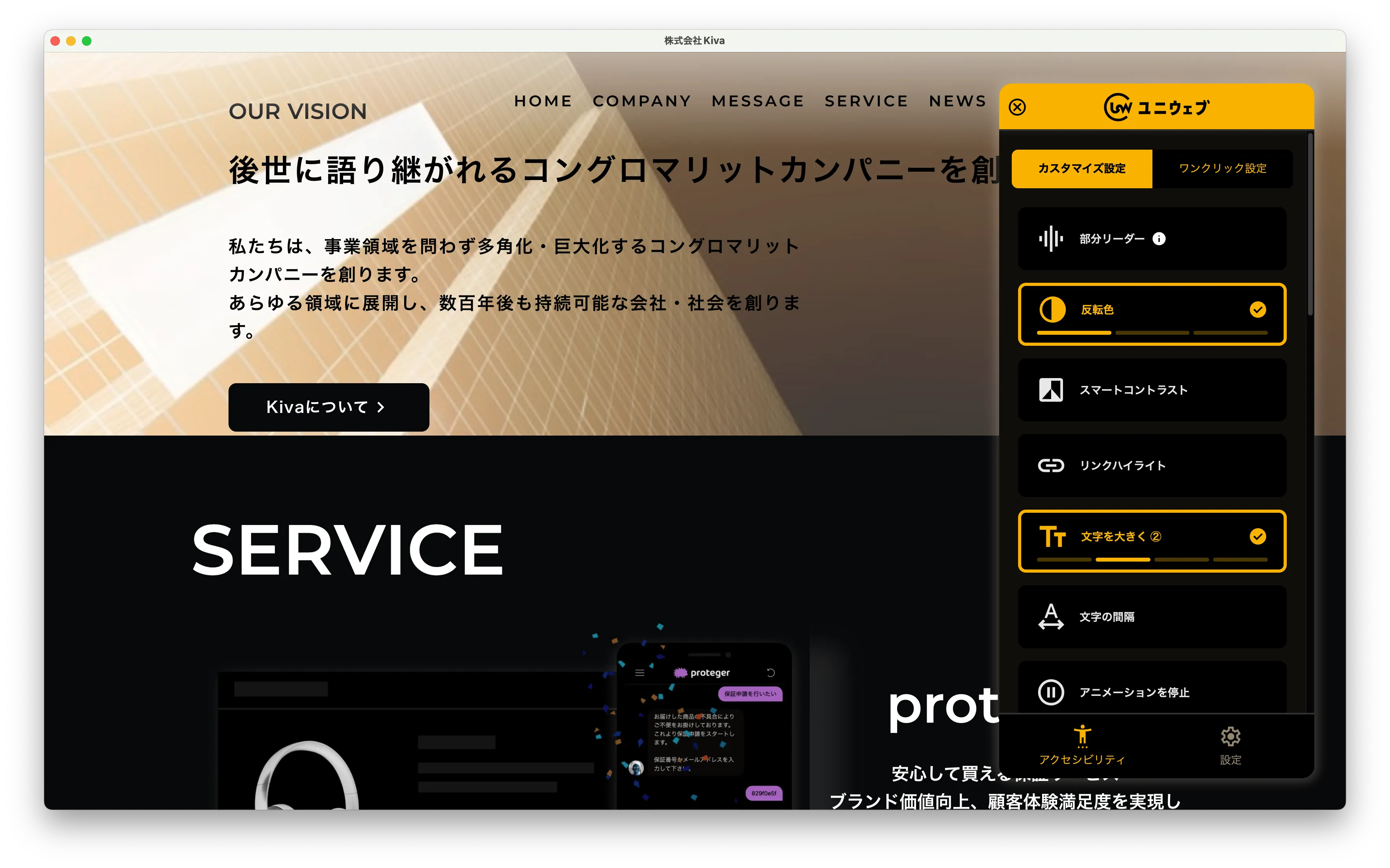
Comprehensive Accessibility Features Aligned with Global Standards
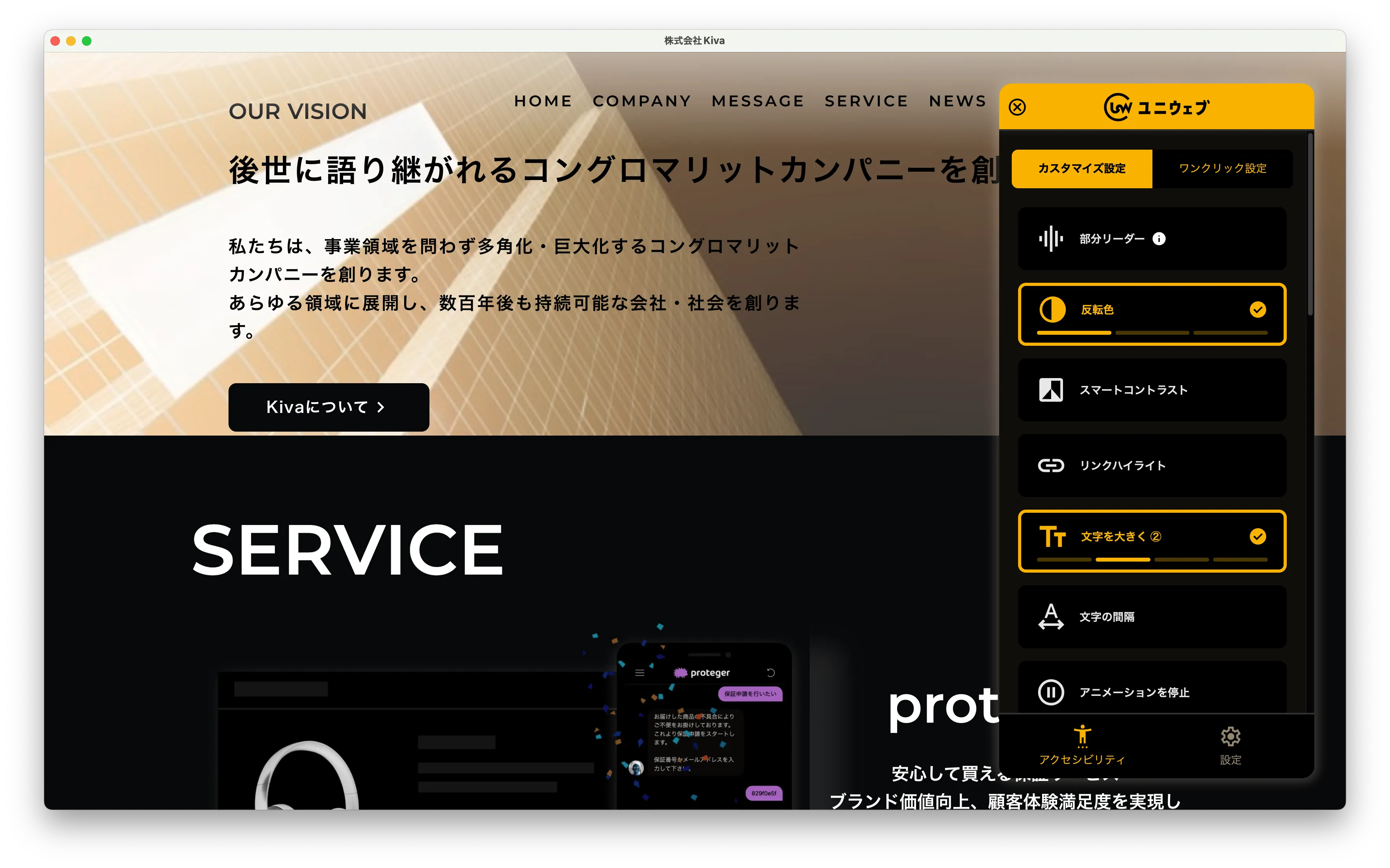
02. Button and Widget Configuration Features
Flexible Customization to Match Your Brand and Design Philosophy
03. Site Structure Optimization Feature
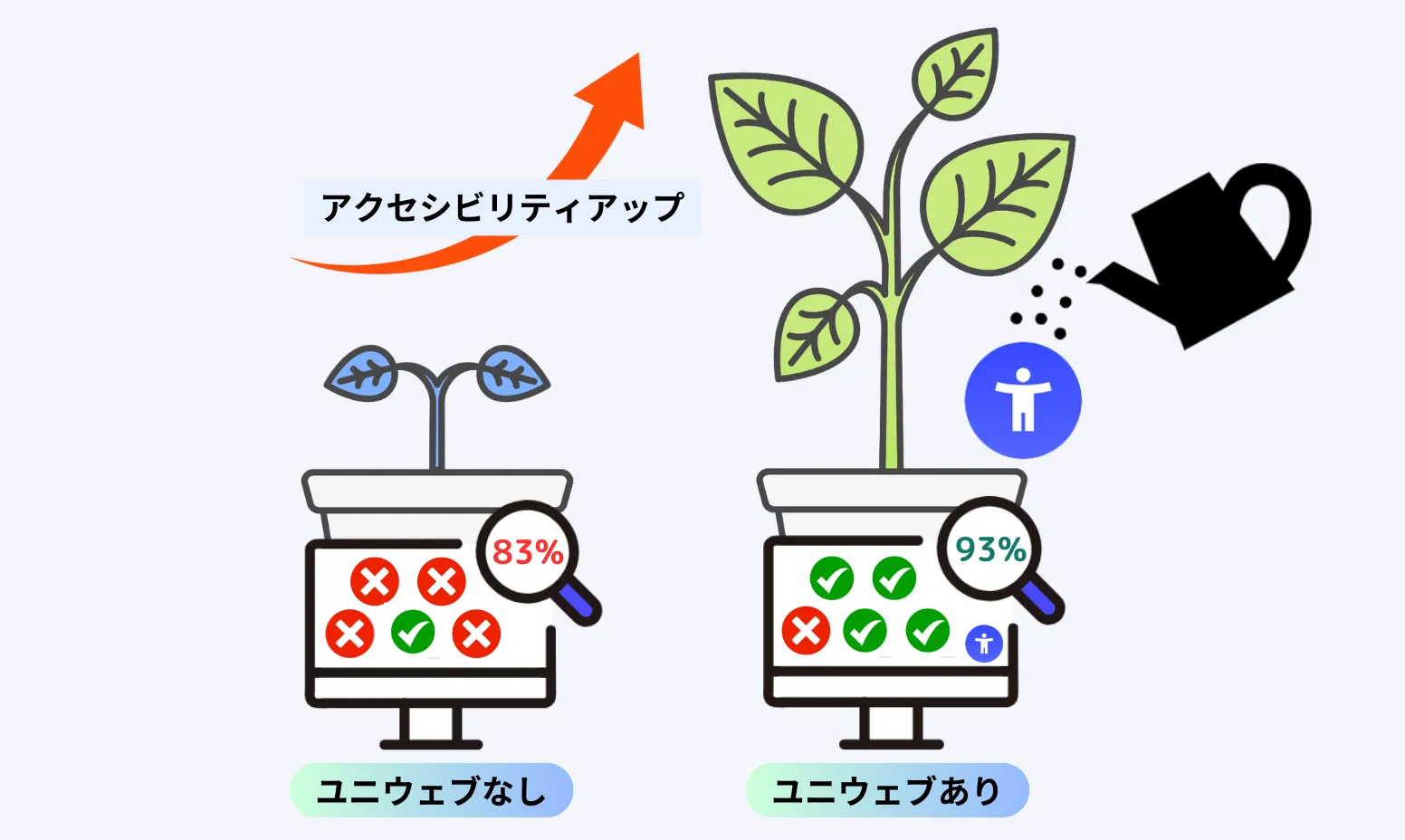
Automatic Optimization of Website Accessibility
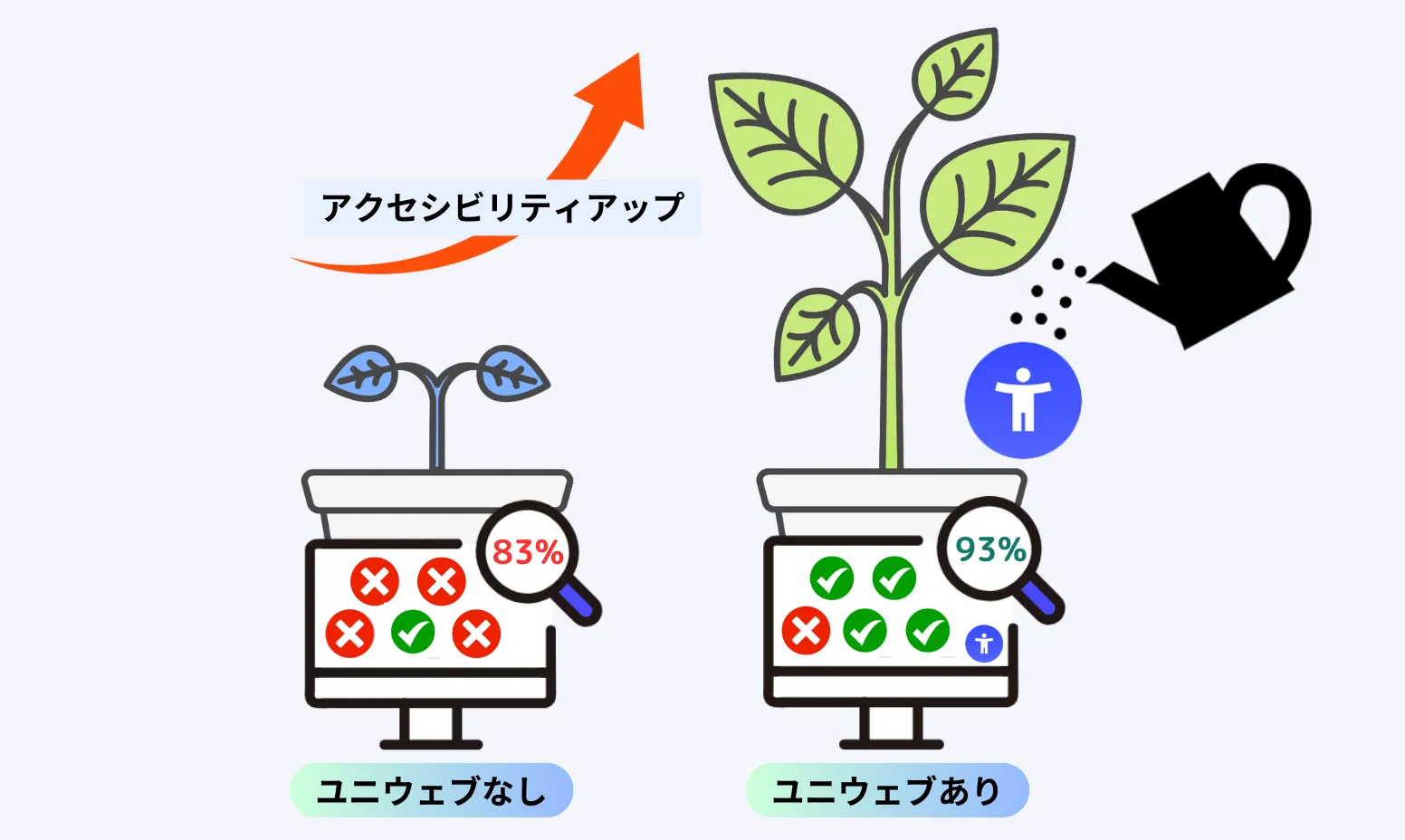

04. Advanced Corrections Using AI

Boost Accessibility with AI Features Like Automatic ALT Generation
05. Streamline Operations with Reporting Features!

Analyze Website Issues and Get Fix Recommendations
Try Free Assessment
Optional Features
At Uniweb, various options are available tailored to your site.
AI Multilingual Translation
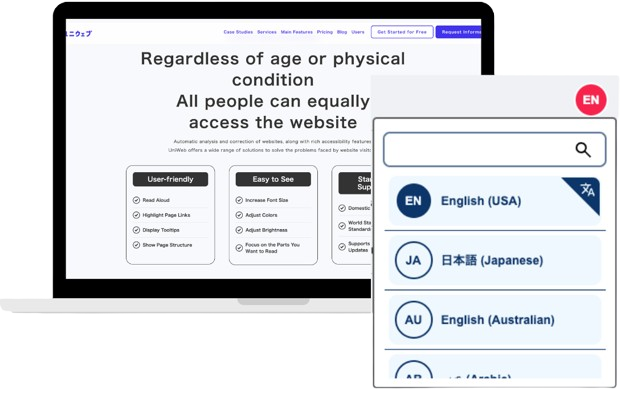
Automatic multilingual conversion of websites with high-precision translation using the latest AI!
We deliver information to those in Japan as well as support global expansion.
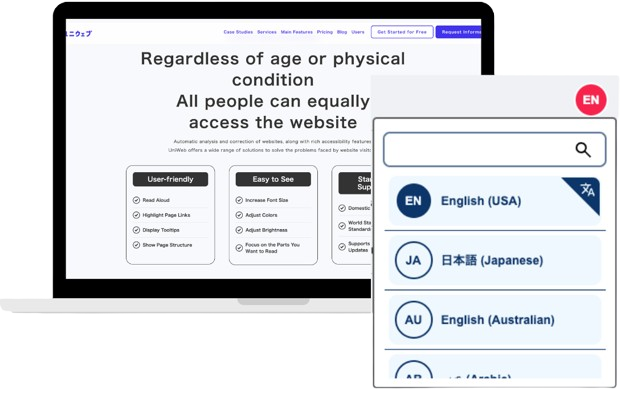

Co-browsing

It is a co-browsing (screen sharing) solution that enables customer success.
You can assist customers in real-time by observing their screens while providing remote support and other services.
Users' Voices
A man in his 40s with color blindness.
A man in his 30s who is totally blind.
A woman in her 20s with low vision.
Process to Use the Service
On your website
Just adding one line of tag is enough!
Step 1
Determine Domain
Please provide the number of domains (FQDN) and page views (PV).
Step 2
Estimate
We will provide an estimate based on the information received.
Step 3
Web Application
We will receive your application form online.
Step 4
Account Issuance and Immediate Implementation
You can begin using the service.
Our Pricing Plans
With flexible implementation and customization options that adapt to different business operations and customer needs,
we can support any use case or scenario.
Monthly Fee per Domain
We will calculate the usage fee based on the number of domains (FQDN) and page views (PV).
Frequently Asked Questions
Question
Question
Question
Question