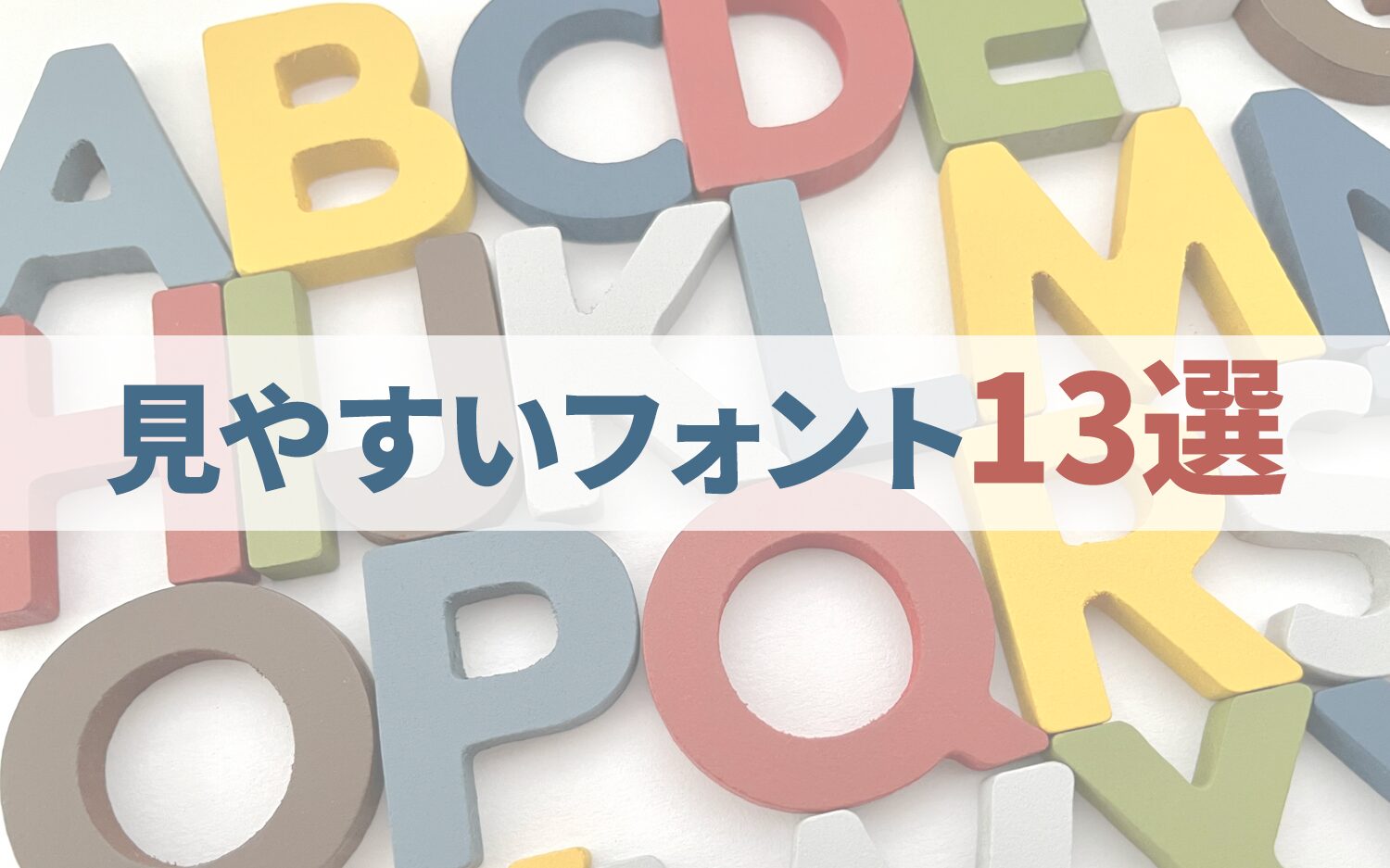In-depth explanation of "9 translation tools" that translators should adopt right away
2025/07/12

Translation ToolsTranslation tools are tools designed to efficiently translate between different languages, accommodating various forms of translation such as text, audio, images, and web pages. With the evolution of AI technology in recent years, the accuracy and speed of translations have significantly improved, making them useful in a wide range of settings from business to everyday life.
This article will introduce:Nine exemplary translation tools listed belowwill be presented.
Tool 2: DeepL Translation
Tool 3: Everyone's Automatic Translation @ TexTra
Tool 4: Microsoft Translator
Tool 5: Weblio Translation
Tool 6: T-400
Tool 7: Mirai Translator
Tool 8: shutto Translation
Tool 9: Uniweb
Each of these tools has its unique features and offers numerous benefits such as rapid translation tasks, cost reduction, and support for global information dissemination.
However,determining which translation tool is best for translating your own company's website or documentsis likely a concern for many translators.
In this article, we will provide a detailed explanation of the functionalities and characteristics of these tools, as well as discuss considerations when utilizing translation tools. For those struggling with how to choose a translation tool, please read on.
Table of Contents
- 1 9 High-Accuracy Translation Tools Recommended for Implementing by Managers
- 2 Five Differences Between Free and Paid Tools
- 3 Three Points to Consider When Using Translation Tools
- 4 Evolutionary Trends in AI Translation Technology in Recent Years
- 5 Fast and High-Quality Translation Tool 'Uniweb'
- 6 Conclusion
9 High-Accuracy Translation Tools Recommended for Implementing by Managers
There are many translation tools available, each differing in supported languages, areas of expertise, and pricing structures. Here, we will introduce:nine representative translation tools that are currently used by many usersregarding:tools that can be used for free as well as paid toolswill also be introduced.
| Tool Name | Features | Basic Pricing Structure |
| 1. Google Translate | ・Translation speed unique to machine translation ・While being machine translation, it has high translation accuracy due to AI ・Supports over 100 languages ・Voice input available |
・Free up to 500,000 characters ・After that, 20 dollars per million characters (based on character count before translation) |
| 2. DeepL Translation | ・High-accuracy and natural translation ・Supports document files like PDF ・API integration available |
・DeepL Translator: Free Individual: 1,150 yen/month (annual contract) Team: 3,750 yen/month (annual contract) Business: 7,500 yen/month (annual contract) - Enterprise: Inquiry required |
| 3. Everyone's Automatic Translation @ TexTra | ・A domestically produced translation tool developed by the National Institute of Information and Communications Technology (NICT), which is under the jurisdiction of the Ministry of Internal Affairs and Communications ・High-accuracy translation using various translation engines ・Non-commercial use only |
Free (Paid version available: 'Everyone's Automatic Translation @ KI (Commercial version)') |
| 4. Microsoft Translator | ・Image translation available ・Can be used offline by downloading language packs ・Integrates with Office products |
・Standard translation (free): Free Standard translation (charged): Approx. 1,500 yen per million characters Custom translation: Approx. 6,300 yen per million characters |
| 5. Weblio Translation | ・Integrates with dictionaries and encyclopedias ・Style switching is possible ・Can reference similar expressions |
Free |
| 6. T-400 | ・Supports about 2,000 specialized fields ・Uses high-security domestic servers ・High-accuracy translation using generative AI |
Estimates upon request(Free trial available) |
| 7. Mirai Translator | ・Can translate English to Japanese at TOIEC 960 level ・Provides high-level security that meets the requirements of financial institutions and government agencies ・Translation function can be customized through user dictionaries and document registration |
Fixed price plan: From 80,000 yen/month (varies depending on the number of people) Metered plans: From 10,000 yen/month (varies depending on the volume) Unlimited ID and translation volume plan: 250,000 yen/month (Free trial available) |
| 8. shutto Translation | ・Easily achieve multilingualization of websites ・In addition to machine translation, requests can also be made to professional translators ・Can intuitively edit translations while confirming translation areas |
・Entry: 6,000 yen per month ・Basic: 30,000 yen per month ・Business: 60,000 yen per month ・Enterprise: Contact for details |
| 9. Uniweb | ・Can be implemented by simply inserting a single line of tag into the website ・Automatically synchronizes translated content during site updates ・Simple and easy-to-understand usability designed with accessibility in mind |
Estimates upon request(Free trial available) |
For more detailed features and offerings by plan for each translation tool, please check the official website. Below, we will explain each tool one by one.
Tool 1: Google Translate
Google Translate supports over 100 languages andprovides free translation services for various formats such as text, audio, images, documents, and websites.These tools can be accessed through browsers and mobile apps, featuring convenient functionalities such as voice input, real-time camera translation, and offline usage.
Additionally, ongoing improvements in translation accuracy have been made,and the introduction of AI translation has dramatically improved accuracy.It is a translation tool suitable for a wide range of users from beginners to advanced.
◆ Recommended for those who:
・Are seeking a free and multifunctional translation service
Tool 2: DeepL Translation
DeepL Translation is a tool characterized bynatural translations that capture the nuances and context of the original textThey are high-precision translation tools that support over 30 languages. Moreover, they can translate PDF and Word files while maintaining the original formatting.and it has customizability that allows consistent translation of unique company terms and phrases through the use of a glossary.It also offers features such as an alternative suggestions and editing functions for translation results, enabling precise finishing according to user requirements.
They also offer a rich set of features for alternative translations and editing, allowing for customization down to the smallest details.
◆ Recommended for those who:
・For those translating business documents or specialized content
Tool 3: Everyone's Automatic Translation @ TexTra
It is a high-accuracy automatic translation service developed by the National Institute of Information and Communications Technology (NICT),providing a translation engine utilizing the latest research results for free.The unique characteristic is thatusers can register their own terms and translations, allowing them to 'nurture' a proprietary automatic translation engine.This is important because assembling translation data specific to certain fields enables specialized translations in those areas.
Additionally, there is a 'Translation Editor' that allows editing translations of websites and Word files while maintaining the original layout, making the revision process more efficient.It's non-commercial use only; however, a paid version called 'Everyone's Automatic Translation @ KI' is available for commercial use.。
◆ Recommended for those who:
・For those looking for high-accuracy translation tools for non-commercial purposes (e.g., students)
Tool 4: Microsoft Translator
Microsoft Translator is a translation service provided by Microsoft that supports over 100 languages. It allows for text input, voice input, and translation through text recognition in images, and features real-time conversation translation. Additionally,By downloading language packs, these tools can also be used in offline environments.Furthermore, with integration with Microsoft Office products, translation within documents can be done smoothly.
Paid plans (Azure AI Translator) allow for high-volume text translation and custom translations.More advanced AI translation can be used in business and educational settings.
◆ Recommended for those who:
・For those who use Microsoft Office products regularly and want to translate within documents smoothly
Tool 5: Weblio Translation
Weblio Translation is a free machine translation service that supports bidirectional translation between English, Chinese, Korean, and Japanese,and it allows you to check the meanings and pronunciations of words simultaneously through integration with dictionaries and encyclopedias.It presents multiple suitable translation candidates for the entered text and, in conjunction with English-Japanese dictionaries and English example sentence searches,you can refer to the meanings of words and similar example sentences alongside the results of machine translation.This makes it possible to efficiently search for translations.
◆ Recommended for those who:
Tool 6: T-400
T-400 is a high-precision AI automatic translation service provided by Rosetta Co., Ltd.,capable of handling over 2,000 specialized fields and 100 languages.Each specialized field has its AI-trained translation engine, achieving accuracy comparable to professional translators. It also supports various document formats, including scanned PDF files, allowing translations while maintaining the original layout.
Furthermore, by registering documents used internally by users,the AI automatically learns, enabling translations that accommodate the company’s unique terminology and expressions.
◆ Recommended for those who:
・For those seeking translations that reflect the company’s unique terms and expressions
Tool 7: Mirai Translator
Mirai Translator, provided by Mirai Translation Co., Ltd., is a high-precision AI automatic translation service equipped with the latest neural machine translation (AI translation) engine,achieving English-Japanese translation at a TOEIC level of 960 points.It realizes this.It was the first domestic cloud machine translation service to obtain ISO 27017 certificationand meets the high-security requirements of financial institutions and government agencies.
Additionally, it allows for customization through model training and dictionary application according to user needs, enhancing translation accuracy specialized in specific fields.
◆ Recommended for those who:
・For those with specialized translation needs
Tool 8: shutto Translation
Shutto Translation is a service for quickly and easily making websites multilingual. While based on machine translation,it features the flexibility to request high-quality translations by professional translators when necessary.It supports over 100 languages and can translate all web pages and sites that output HTML, including blogs and e-commerce sites.
In addition,it provides an intuitive interface that allows you to edit while visually checking the translation resultswith customization options for replacing text and images, and setting the visibility of specific elements.
◆ Recommended for those who:
Tool 9: Uniweb
'UniWeb' iscloud-based translation service that allows you to achieve multilingual support by simply inserting a single line of tag into your website.It swiftly makes websites multilingual in over 60 languages, offering a simple and understandable usability with accessibility considerations, allowing users to access translation functions from anywhere on the site intuitively.
Moreover, it translates while maintaining the website's design and layout, achieving multilingual support without compromising user experience.When the site is updated, the translation content syncs automatically,which greatly reduces operational burden.
◆ Recommended for those who:
・For those who wish to automate translation tasks during site updates to reduce operational burdens
Each of these nine translation tools has its own unique features and strengths. The optimal tool will vary based on the intended use, translation targets, required accuracy, and security considerations, but choosing the right tool can significantly streamline the translation process.
Moreover, while both free and paid tools have been introduced, some may be wondering which one to choose. Next, I will explain the differences between free tools and paid tools.
Five Differences Between Free and Paid Tools
The major differences between free translation tools and paid translation tools can mainly be divided into the following five categories.
◆Differences Between Free Translation Tools and Paid Translation Tools
Difference 2: Customizability
Difference 3: Security
Difference 4: Supported File Formats and Features
Difference 5: Support System
I will explain the characteristics and advantages of each in detail.
Difference 1: Translation Accuracy
・Free Tools
They have sufficient accuracy for translating general texts and simple daily conversations, butthere can be mistranslations regarding specialized terms and industry-specific expressions.This can happen.
・Paid Tools
They utilize advanced AI technology and translation engines customized for specialized fields, making them strong in translating professional documents and complex expressions.
Difference 2: Customizability
・Free Tools
Since they generally use fixed translation engines, there are limited user settings or customization features (for example, only between specific languages).
・Paid Tools
Many offer high customization options such as registering glossaries and user dictionaries, and providing translation models specialized in certain fields,And as you use these tools, the translation accuracy improves.
Difference 3: Security
・Free Tools
Since data is often processed on external servers, there is a possibility that the translated data can fall under the management of third parties. Therefore,There are risks of information leakage and unauthorized access, making them unsuitable for translating highly confidential data.
・Paid Tools
They are suitable for handling confidential information translation with data encryption using technologies like SSL/TLS and support for on-premises environments (*).They are appropriate for translations involving confidential information.Furthermore, some tools include features that accommodate internal audits, such as access rights settings and log management functionalities.
(* On-premises environment... To own, manage, and operate infrastructure like servers and software in-house.)
Difference 4: Supported File Formats and Features
・Free Tools
They primarily focus on translating text and simple documents, with limited support for file formats.
・Paid Tools
Many can translate various document formats such as PDF, Word, and Excel, while maintaining formatting.
Difference 5: Support System
・Free Tools
There is little support, and in case of issues, users need to resolve them themselves by utilizing FAQ pages, online forums, user communities, etc.
・Paid Tools
Many provide dedicated customer support, allowing for assistance with technical issues and settings. For example, in the previous section,‘T-400’ provides explanation by specialists upon implementation and continues to offer phone and email support from 9 AM to 6 PM on weekdays.。
Three Points to Consider When Using Translation Tools
Translation tools are a convenient and efficient means, but if misused, they may not yield the expected results. It is especially important to understand several points, including data security, quality of translation results, and the cultural context of languages.
Here, I would like to introduce three points to keep in mind for the more effective use of translation tools.
Point 1: Data Privacy and Security
When using translation tools, it is necessary to pay careful attention to data security. As mentioned earlier, many free translation tools process data on external servers,which carries the risk that the contents you send can be viewed by third parties.Therefore, when translating documents that contain highly sensitive data or personal information, one should exercise caution in selecting the tools.
On the other hand, many paid translation toolssupport data encryption and operate in an on-premises environment (private servers).There are systems in place to reduce the risk of information leakage to the outside, and in some cases, privacy-focused settings are available that do not involve saving translation data or managing logs.
For example, paid tools like T-4OO and Mirai Translator place a strong emphasis on security,and boast a level of security that is high enough to be used by financial institutions and government agencies.By utilizing such tools, translation work that prioritizes the protection of confidential information becomes possible.
When using free tools, it is essential to check what type of data is sent to the server and how it is handled. For handling confidential information or in operations that require high security, it is recommended to choose paid on-premise tools or services with enhanced security.
Point 2: Reviewing and Adjusting Translation Results
With the introduction of AI, the accuracy of translation tools has significantly improved in recent years, but they still cannot be said to be at the same level as human translators. In particular,when context and nuance are important or when technical terms are frequently used, the translated results may include inaccuracies or unnatural expressions.Therefore, it is important to always verify the translation results and adjust or correct them as necessary.
Specifically, we check the translation results with attention to the following points.
◆ Points to Check in Translation Results
・ Nuance Differences
・ Translation of Technical Terms and Proper Nouns
We compare the translated content with the original text to check for accuracy and, for particularly important sections, weperform a double-check by native speakers or experts.Additionally, some translation tools provide a feature that offers 'alternatives,' so it's a good idea to refer to that and choose a more appropriate expression.
Translation tools are convenient, but by having a person verify the results and adjust them appropriately, you can maximize the utility of the tool. Neglecting this step can lead to misunderstandings caused by inaccurate information, so caution is necessary.
Point 3: Consideration for Language Grammar and Cultural Background
Translation tools excel at generating grammatically correct translations, butthey struggle with understanding cultural backgrounds and social nuances in translations.Therefore, even though the translated text may appear accurate at first glance, it can be perceived as inappropriate in certain cultures or situations.
For example,the differences in grammatical rulescan be cited. Since grammatical rules vary by language, word order, particles, and verb conjugations may not be correctly reflected. For example,when translating from Japanese to English, sentences in Japanese where the subject is omitted can lead to misunderstandings.。
Care should also be taken when using idioms. Metaphorical expressions like idioms can become completely meaningless when translated literally.
◆ Common Misinterpretations in Idiom Translations
Original: It’s raining cats and dogs
[Correct] Paraphrase: It is pouring / Heavy rain is falling, etc.
[Incorrect] Literal Translation: Cats and dogs are falling like rain.
Thus, appropriate paraphrasing is required for culture-specific expressions.
Furthermore,there are differences in polite expressions such as Japanese 'keigo' and formal expressions in English.While translation tools may grammatically handle these, it can be challenging for them to determine the appropriate level of politeness or formality for the context.
When utilizing translation tools, it is important to use them with an understanding of cultural and social backgrounds. To avoid misunderstandings or inappropriate expressions,it is crucial to pay attention not only to grammar but also to consideration for the other person's culture.
Evolutionary Trends in AI Translation Technology in Recent Years
As mentioned several times in the description of translation tools introduced in this article, technological progress in the field of AI translation has been rapid over the past few years.
Particular attention has been paid to,Automatic Post-Editing (APE)."This is the research and practical application ofMechanisms to mimic and automate human correction (post-editing) of machine translation outputand various initiatives are underway, particularly in Europe.
In addition to traditional MT engines such as DeepL and Google Translate, ChatGPT, etc.Large-scale language models (LLMs) for translation applicationsis also progressing.
OpenAI, with its GPT model, has strengths in maintaining long-text context and naturalness of meaning and tone, and is said to have readability advantages over existing translation engines in some situations.
On the other hand, DeepL introduces "Glossary" and "formal/casual tone switching" features for professionals, and features control of expression. DeepL also offers scalability across multiple languages based on neural machine translation (NMT).
Meta (formerly Facebook) has developed the No Language Left Behind (NLLB) project, which includes low-resource languages such as African languages,NLLB-200, an AI model capable of high-quality translation between 200 languages, has been developed and released.
This initiative is,It is also attracting attention from the perspective of eliminating language disparities and multicultural conviviality.We are also looking to expand into the Wikipedia translation support and metaverse areas.
These trends indicate that the future is not just about "translation quality,Model selection and usage according to factors such as target language, purpose of use, and expression adjustmentwill become more important.
Reference: EMNLP 2020 FIFTH CONFERENCE ON MACHINE TRANSLATION (WMT20)、Pioneering research leading to AGI (OpenAI)、Meta AI Research Topic – No Language Left Behind(Meta)
Fast and High-Quality Translation Tool 'Uniweb'
This article introduced nine translation tools, butif you want to achieve rapid and high-quality translation on your website,the best option is our accessibility tool,‘UniWeb’which is ideal for implementation.
UniWeb’s multilingual AI translation function allowsyou to automatically translate Japanese content into over 60 languages in real time by simply inserting a single line of tag into your website.It is a groundbreaking tool. Users can easily obtain information in their native language with simple settings, and businesses can easily achieve multilingual support, allowing them to reach global markets.
◆ Three Features of UniWeb’s ‘Multilingual AI Translation Function’
Translation is quickly completed by simply inserting a line of tag into the site, allowing for immediate reflection with minimal additional work.
2. Easy Management After Translation
Updates to the site are automatically reflected in translations, greatly reducing operational burdens. The translation results can be manually edited.
3. Improved Cost Performance
Realize efficient operations with high-precision AI translation at reduced costs compared to traditional translation service providers.
Translation results can be checked and adjusted through an intuitive management screen,making it easy to proceed with operations without specialized knowledge.Additionally, even when the site is updated or new content is added,the translations are automatically synchronized,greatly alleviating the operational burden.
With simple operability that takes accessibility into account and does not affect existing designs or layouts, there is no worry about damaging brand image. It is an optimal solution, especially for e-commerce sites and information dissemination sites that require multilingual support.
Currently, UniWeb is running a limited-time implementation campaign (from November 12, 2025, to April 1, 2025),which allows for a more cost-effective implementation.This has made it possible to implement solutions at a lower cost.We have released the UniWeb multilingual AI translation function - Start your multilingual AI translation easily! New and migration campaigns are being offered.。
Conclusion
The benefits of translation tools extend beyond convenience and speed; they also include cost reduction and increased efficiency in operations.On the other hand, it is also important to consider factors like the accuracy of translation results, attentiveness to cultural backgrounds, and security while using them.
If you are looking for a tool to efficiently handle translations for your company's website, UniWeb, which allows for rapid and straightforward multilingual support, is especially recommended.
If you are looking for a tool to efficiently translate your company website, 'Uniweb', which enables quick and easy multilingual support for websites, is particularly recommended. The high functionality and user-friendly operation of Uniweb serve as a powerful tool for companies to access new markets and diverse customer segments.
Popular Articles
-
Contact Us
-
Request Info
-
Free Trial
-
Partner System