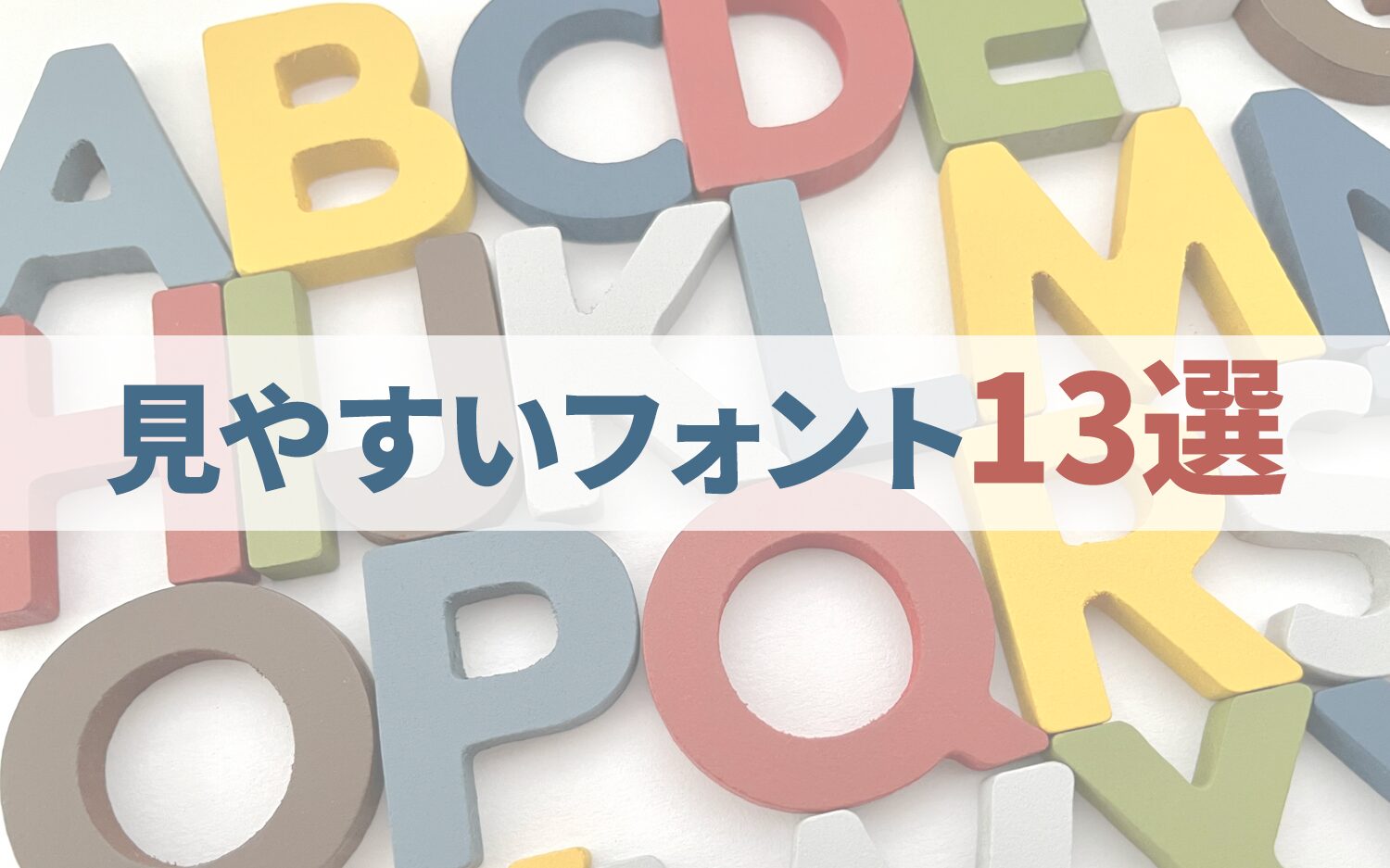Explains how to use screen readers and five typical tools
2025/06/18
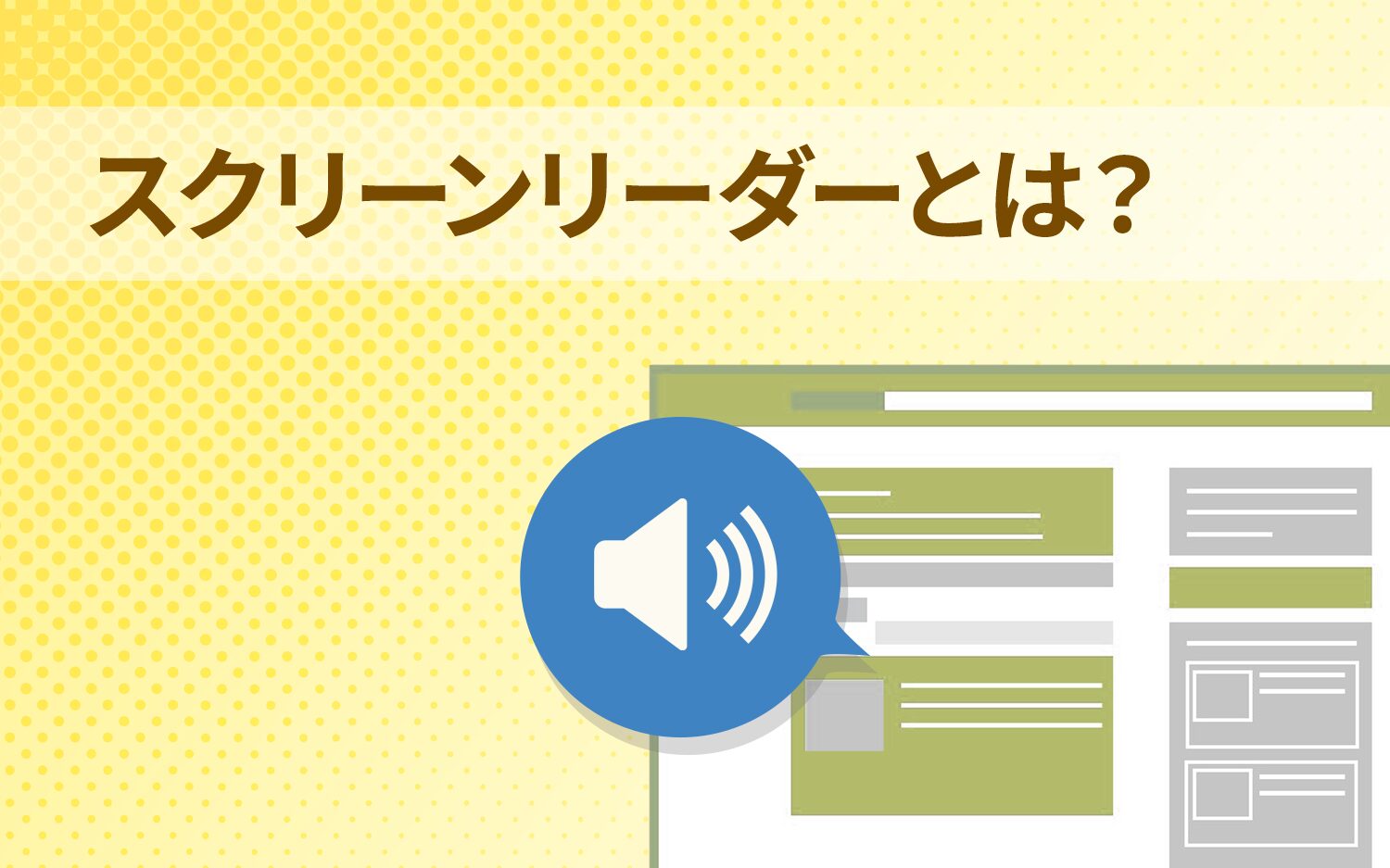
Screen reader.This refers to tools that convert text on a computer screen into synthesized speech, predominantly used as assistive tools for those with visual impairments such as total blindness or low vision. Typically, it automatically converts text to speech for reading aloud, but some tools have the functionality to output braille to a braille display (*).
Screen readers areSupports not only information retrieval on web browsers but also any operation performed on a computer (or smartphone) such as email, chat, or applications like Word and Excel, using voice or braille.It does this for you.
In this way, screen readers are essential tools for users with visual impairments to use computers and the internet, butMany people are unsure how to use it or what tools are available.I believe.
In this article, we will explain the features of screen readers in detail and summarize representative tools that are actually being used, so if you're considering using a screen reader, please take a look.
* Device that converts screen text information into braille.
Table of Contents
- 1 The usage rate of screen readers among visually impaired individuals is 96.6%.
- 2 Five representative screen readers.
- 3 5 ways to utilize screen readers.
- 4 Three things to keep in mind when utilizing screen readers
- 5 Screen readers are also standard on smartphones.
- 6 What Companies Can Consider and Provide for Visually Impaired Individuals
- 7 Conclusion
The usage rate of screen readers among visually impaired individuals is 96.6%.
First, regarding how extensively screen readers are actually used, according to a study conducted by the certified non-profit organization that supports employment for visually impaired people (Turtle),96.6% of users are using screen readers in Windows PC environments.It can be seen that it amounts to 86.2%. Below is a graph showcasing the results of the first survey in 2021.
◆ The visual support functions being used.
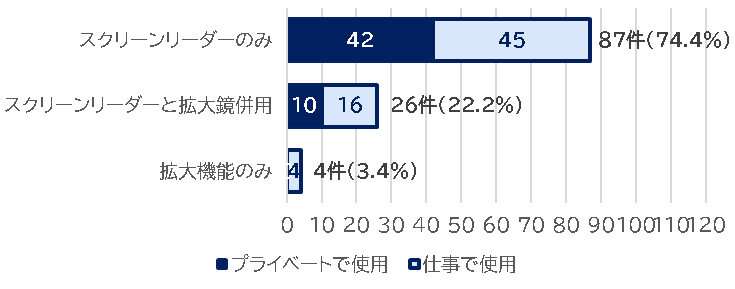
*Survey period: November 1, 2021 - December 28, 2021
* Total number of responses: 117
In this way, most users, whether at work or in private,Using a screen reader either alone or in conjunction with magnifiers (OS-provided features),It is clear that screen readers are essential tools for visually impaired individuals.
Five representative screen readers.
Now, let's introduce five commonly used representative screen readers, both free and paid.
| Tool Name | Features | Price |
| ① NVDA Japanese version. | It is a well-known tool that competes for the first or second place in international share, and because it is open-source software, it has high customization features. Among free screen readers, it has the highest usage rate in the country. | Free |
| ② Narrator | As it is the standard screen reader built into Windows, it is easy to use without installation hassle. It often falls short in features compared to specialized software and is utilized as an auxiliary tool. | Free |
| ③ PC-Talker | The most widely used screen reader in Japan. Developed by a domestic company, it excels in the precise reading of Japanese characters and has many dedicated software developed for it. | • PC-Talker Neo Standard price (for a 5-year period) 44,000 yen. Self-pay discount (for a 3-year usage period) 19,800 yen - PC-Talker Neo Plus. Standard price (for a 5-year period) 66,000 yen. Self-financed discount (for a 3-year period) 29,700 yen. |
| ④ JAWS 2023 Japanese version | In addition to web browsers and Office-related software, it is compatible with various applications. It is used not only by individual users but also by many municipalities and companies. | ・JAWS 2023 Japanese version New introduction 207,900 yen. |
| ⑤ ZoomText 2023 Japanese version. | The main function is screen magnification, and the reading function is used as a supplementary role. It serves as a midpoint between screen readers and magnification tools, flexible for use according to the degree of visual impairment. | ・ZoomText 2023 + Reader Japanese Version. New installation: 143,000 yen. |
* Prices vary by plan. Please check each official website for details.
① NVDA Japanese version (free)
NVDA is,Open-source screen reader.It is a tool developed and used worldwide. Originally widely used in several dozen countries, the Japanese version, 'NVDA Japanese Version', equipped with a Japanese speech engine and braille translation engine, was independently released by the NVDA Japanese team due to insufficient Japanese support.
Because it is open-source,It has high customization capabilities, allowing you to connect official plugins or custom-developed plugins to add desired features.This is its greatest feature.
② Narrator (free)
Narrator is a tool thatStandardly installed in Windows OS.This is a screen reader app being utilized.No need for downloading or installation, it can be used immediately when the PC is purchased.Therefore, it is also a tool that allows for an easy experience with screen readers.
Since it is a feature of the OS,Can be utilized in situations where screen readers cannot be implemented due to restrictions on installing applications other than those specified in the workplace.It is a tool.
③ PC-Talker (paid)
PC-Talker is a tool thatThe most widely used screen reader in the country.This tool was developed domestically through Kochi System Development, so.They are characterized by their high compatibility with Japanese compared to tools from abroad, and their support is attentive and prompt.It offers a voice that is much closer to human speech and significantly easier to understand compared to free screen readers.
However, since PC-Talker is a tool specifically designed for other software developed by the same company, it can be somewhat difficult to use in work environments and is more suited for personal use screen readers.
④ JAWS 2023 Japanese version (paid)
JAWS is a screen reader developed in the U.S. that supports various major browsers as well as major software like Microsoft Office. Moreover, its powerful scripting capabilities allow it to not just read aloud, but alsoIt is possible to recognize the structure and operation of applications in detail and provide appropriate information.Thus, it can flexibly adapt to many other applications.
From this, it can be seen that commonly used business systems and groupware,It is often usable in situations where other screen readers cannot be used.Thus, it is often utilized in companies as well.
For more details on 'JAWS 2023 Japanese version', click here.
⑤ ZoomText 2023 Japanese version (paid)
ZoomText is also a tool developed in the United States, but this tool isA tool primarily focused on magnification, with screen reader functions positioned as secondary.Is here.
Thus, compared to other screen readers, the reading-related features are modest.Using the primary function of screen magnification while having voice support is one usage approach.Is primarily for those with low vision who can use some eyesight while using the reading functionality as a supplementary aid, rather than solely for completely blind individuals.
For more details on 'ZoomText 2023 Japanese version', click here.
Status of domestic use of each tool.
Moreover, there is data showing the usage rates of the above-introduced screen readers, which I will引用 here.
The data reflects the percentage of assistive tools used on computers based on a survey of users with visual impairments. As mentioned earlier,In Japan, the most widely used tool is 'PC-Talker'.It can be seen that users,Utilizing multiple tools in conjunction.This seems to be the case often.
◆ Assistive Tools Often Used on Computers(Multiple Answers)
| Assistive technology. | Number of respondents | Percentage. |
| PC-Talker | 156 | 74.64% |
| JAWS for Windows | 24 | 11.48% |
| NVDA | 121 | 57.89% |
| Narrator | 104 | 49.76% |
| ZoomText | 1 | 0.48% |
| Windows magnifier and color adjustment settings. | 33 | 15.79% |
| macOS VoiceOver | 19 | 9.09% |
| Zoom features and color adjustment settings in macOS. | 8 | 3.83% |
| None are being used. | 2 | 0.96% |
| Other reading or display change functions | 4 | 1.91% |
Data source:Fourth Assistive Technology Usage Survey Report (Japan ICT Network for the Visually Impaired)
In this way, various tools are provided as screen readers, but how are these screen readers actually being used?
5 ways to utilize screen readers.
Now, let's introduce five ways that screen readers are actually being used.
Usage method ① Support for users with visual impairments.
First, as mentioned earlier, the primary use of screen readers is for users with visual impairments to access text through voice or braille,To obtain information on the screen using means other than sight.Is utilized.
Most tools are,It supports not only reading in web browsers but also applications related to email, chat, or office tasks.And it is also possible to read the input from the keyboard.
Usage Method ② Support for Users with Learning Disabilities
Screen readers are widely used not only by visually impaired individuals but also by those with reading and writing difficulties and learning disabilities.
◆ Benefits for users with learning disabilities using screen readers.
・It helps in learning pronunciation as it pronounces words accurately.
・It reads at a consistent speed, making it easy to maintain your reading pace.
・ The function to read text separated by words assists in word recognition.
・ Adding grammatical explanations deepens the understanding of sentence structure.
Thus, screen readers offer various support functions for individuals with dyslexia,It leads to improved reading capabilities and also helps enhance the motivation to learn.
How to use③ Utilize as a multitasking tool.
By utilizing the voice reading function of the screen reader,Allows for entering data and taking notes while listening to document reading, thus enhancing efficiency.This leads to situations where, for example, the screen readers can be used while driving or cooking, where your eyes cannot be used. I personally also utilize a screen reader to read news websites while driving, using it like a radio.
Usage Method ④ Used for Proofreading.
It is used to proofread articles and papers one has written. If you just read the text silently, you may miss mistakes.Can better grasp the text objectively by having it read aloud through the screen reader.Therefore, it can help with errors such as typos and omissions.Makes it easier to notice any awkwardness in writing.。
Usage Method ⑤ Used as support materials for language learning.
For example, using a screen reader on English websites can help with listening practice. Additionally,Screen readers read aloud with accurate pronunciation.Therefore,In situations where you might understand the meaning of the word but are unsure of its pronunciation, it can confirm the correct pronunciation.This can be achieved.
Even with the same word, there may be differences in pronunciation when pronounced individually versus in the flow of a sentence, but the screen reader can distinguish between them and pronounce them accurately.an excellent support tool in foreign language learning.Can be used as.
In this way, screen readers benefit not only users with disabilities but alsoA wide-ranging tool that can be used in various scenarios even by able-bodied individuals.That's right.
Three things to keep in mind when utilizing screen readers
Thus, screen readers are an effective assistive technology for the visually impaired and those who have difficulty reading and writing, but there are some caveats to their use.
Note: (1) Not all information may be read out accurately.
Screen readers are useful tools, but not all sites and applications work as intended.
For example,If the HTML structure is not written correctly or if alternative text is not set for images, the reading may be choppy or misleading.
Since this cannot be remedied by the user, it is essential that the information provider take action.
Note 2: Operation may differ among multiple screen readers.
Even the same page may be read differently in NVDA and JAWS, or in VoiceOver on a smartphone.Certain elements are skipped or labels are read in a different orderThis is a minor difference.
This is due to differences in specifications and settings for each tool, and for the developer.It is not enough to check with only one toolThe reality is that
Caution 3) Operability varies depending on user literacy.
Screen readers are convenient, but require some familiarity with their operation.
There are cases of excessive use of shortcut keys and unintended readings that continue,Especially the elderly and those unfamiliar with digital devicesIt is also true that there are hurdles to mastery for
Therefore,Support for introduction and development of guidelineswill also be important.
Screen readers are also standard on smartphones.
The previously introduced screen readers are primarily tools used on PCs, but smartphones also have screen reader functions built-in, and the following screen readers are standard on each OS.
◆ Screen reader included as a standard feature on smartphones.
iOS:VoiceOver.
All of these tools come with features specialized for smartphone operations as assistive functions, including tap, swipe, long press, and two-finger gestures.Can be operated by the user's gestures for reading aloud or smartphone actions.It has features such as notifying by voice when a call comes in.
I do not own an Android device, but since I use an iPhone, I actually tried the VoiceOver function. Below is the actual audio.
◆VoiceOver Audio Guide *Be careful with the volume.
In this way, it reads out loud in the same voice as Siri. You can change to other voice qualities, but I found Siri to be the most easy to hear and pleasant to listen to. You can also adjust the reading speed and other detailed settings.
In addition,Braille input is possible on smartphones.It is possible to enable braille input from VoiceOver on iOS, and on Android, it can be used by setting up a TalkBack braille keyboard.
◆iPhone Braille Input Setting Screen.
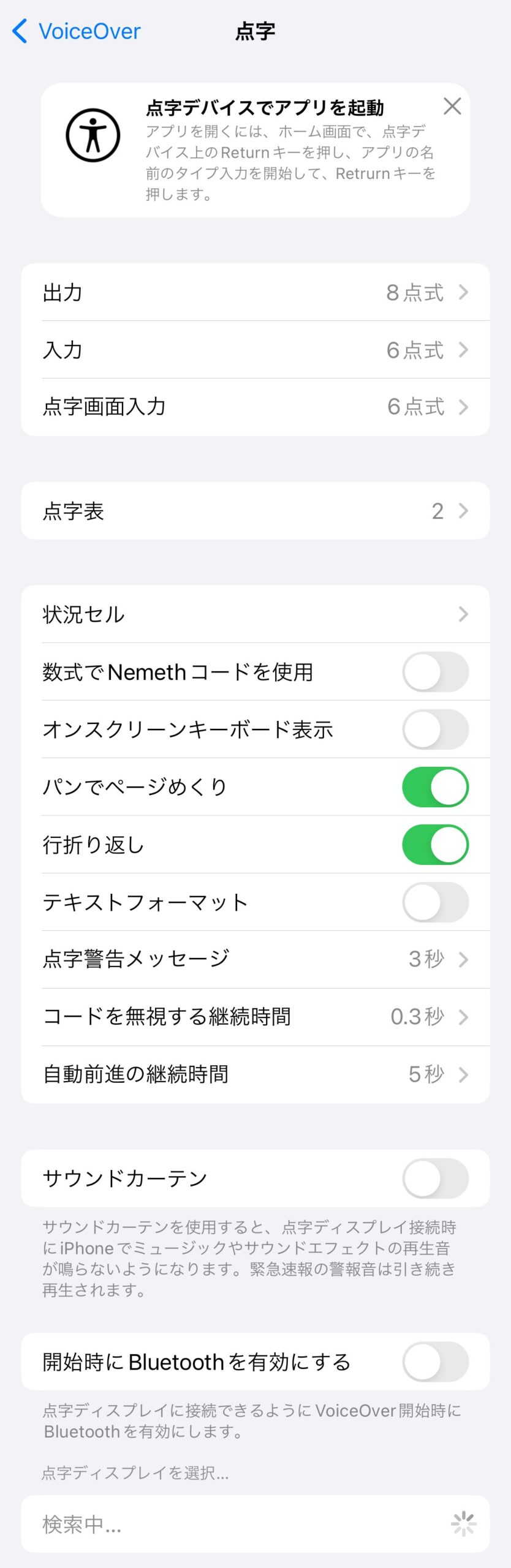
In this article, we first introduced five screen readers, butAll of them are compatible with Windows, and currently, there are very few screen readers compatible with MacOS.Therefore,VoiceOver is a valuable support tool for Mac and iPhone users.And will continue to improve in functionality and usability with future OS updates.
You can also use SNS with a screen reader.
One of the most used services on smartphones is social media, and users with visual impairments can also use social media if they utilize screen readers.
Major SNS platforms such as Instagram, X (formerly Twitter), and Facebook,Information is systematically displayed, making it easier for screen readers to pick up information, and each SNS can also provide alternative text (descriptive text for images).As a result, you can use it without any issues when utilizing a screen reader.
Each SNS is also advancing accessibility considerations, and new features are being introduced regularly to ensure usability for users with disabilities.
Reference: Accessibility is improved with support for alternative text (Instagram Official Blog)
What Companies Can Consider and Provide for Visually Impaired Individuals
As mentioned earlier, screen readers are used by many users, and various tools are available. And,The provision of reasonable consideration for web accessibility has been mandated (*).As it has been today,Companies that provide information also need to enhance the accessibility of their websites so that users with visual impairments can obtain information correctly.。
*For more details on the mandate,this article)Please also take a look at.
Utilizing screen readers as a web accessibility validation tool.
To ensure the screen reader functions correctly, the site's HTML must be properly constructed.Is necessary. Specifically, making technical adjustments such as placing heading tags like <h1> to <h6> for each paragraph, providing descriptions for images, and clarifying information at link destinations enables screen readers to easily pick up information, making it easier for users to understand the site's content.
And after building this way,It is also very important for site creators to verify the pages and content they build using a screen reader.Thus, even with the same information, discrepancies in understanding can arise between information obtained visually and aurally, so it is essential to carefully check that there are no errors, discomfort, or ambiguities in the reading provided by the screen reader.
Furthermore,Properly structuring HTML brings benefits not only for web accessibility but also has a very positive impact on SEO.also available.
With Uniweb, screen reader functionality can be implemented on the website side.
To obtain information from websites, users must have their own screen reader, but our company offersWeb Accessibility Tool 'UniWeb'If you could implement this on your company website,You can implement screen reader functionality on the site.。
Uniweb is a plugin type tool that easily adds web accessibility features to all websites.Just by inserting tags into the target site, various support functions become available.Please see below.
◆Uniweb's Accessibility Menu.
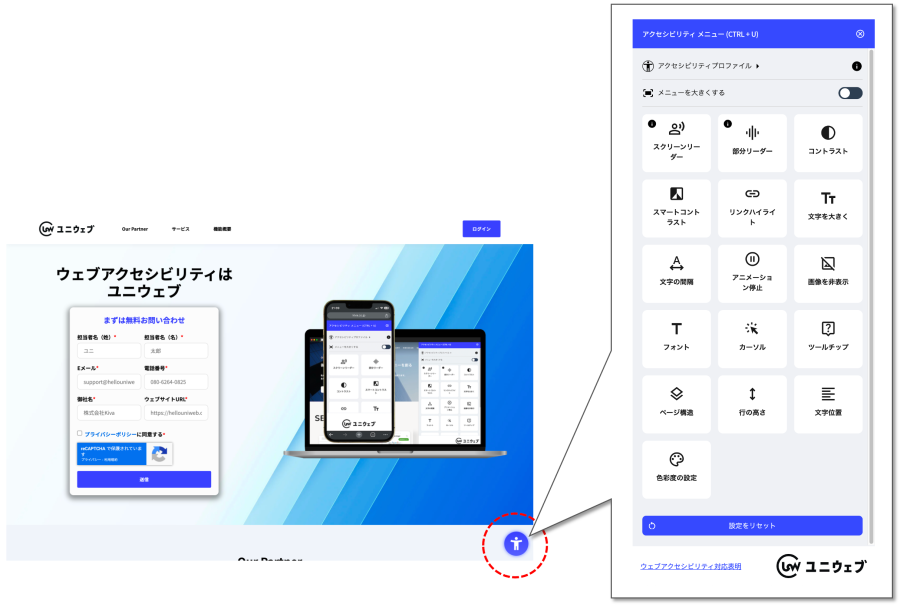
In this way, accessibility features like screen readers are implemented all at once, and users can freely use features according to the extent of their disabilities.
At the bottom right of this article,Click on the 'blue circular human-shaped icon'.If you do this, the Uniweb accessibility menu will be displayed, so please try the functions for yourself.
Typically, it's necessary to manually adjust the site's structure by listening to the content page-by-page using a screen reader, but with Uniweb,It consistently handles everything from site checks to problem analysis, automatic optimization of site structure, and implementation of features.Therefore, it should be a very useful tool for addressing web accessibility while keeping costs down in a short period.
Conclusion
Since a large part of the information communicated by websites and web content is obtained visually, screen readers are an essential tool for users with visual impairments. In this sense,Among accessibility support tools, it is particularly frequently used.It can be said.
Moreover, not just for supporting visually impaired individuals,Used widely in various scenarios such as language learning materials, text proofreading, and web accessibility development verification.It is also a useful tool.
As seen in the obligation to provide reasonable accommodations for web accessibility, it is required that individuals with disabilities have smoother access to more information.In such a context, it is expected that support tools, including screen readers, will continue to improve and evolve in the future.
Furthermore, what the information providers can do is to build websites and content that are more compatible with screen readers while considering accessibility. Utilizing our Uniweb, you can easily implement screen reader functions and many other accessibility features to your site, so please consider it.
-
Contact Us
-
Request Info
-
Free Trial
-
Partner System