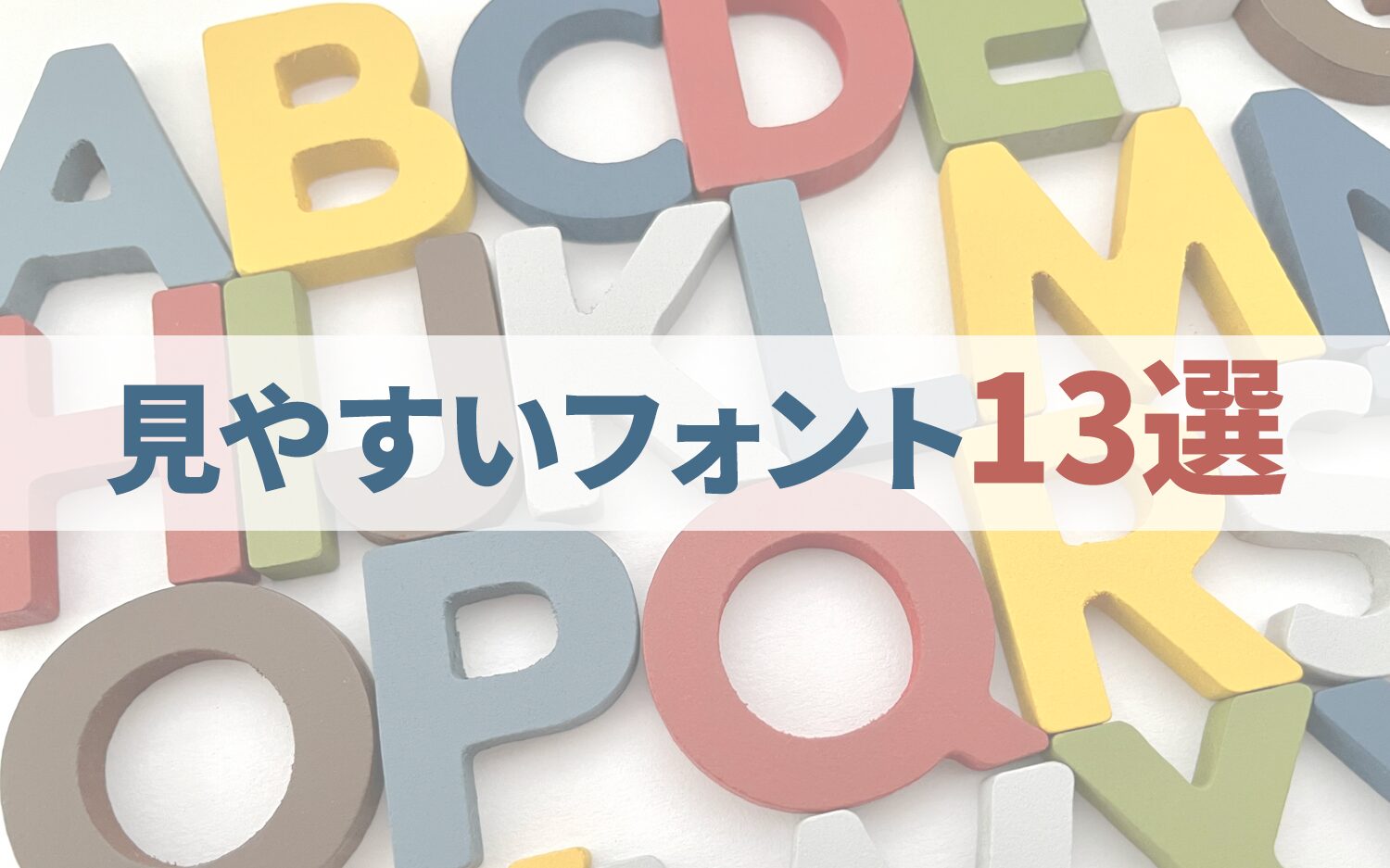New possibilities for accessibility with the implementation of UniWeb. Challenges and solutions identified from employee interviews at Happinet.
2024/11/06
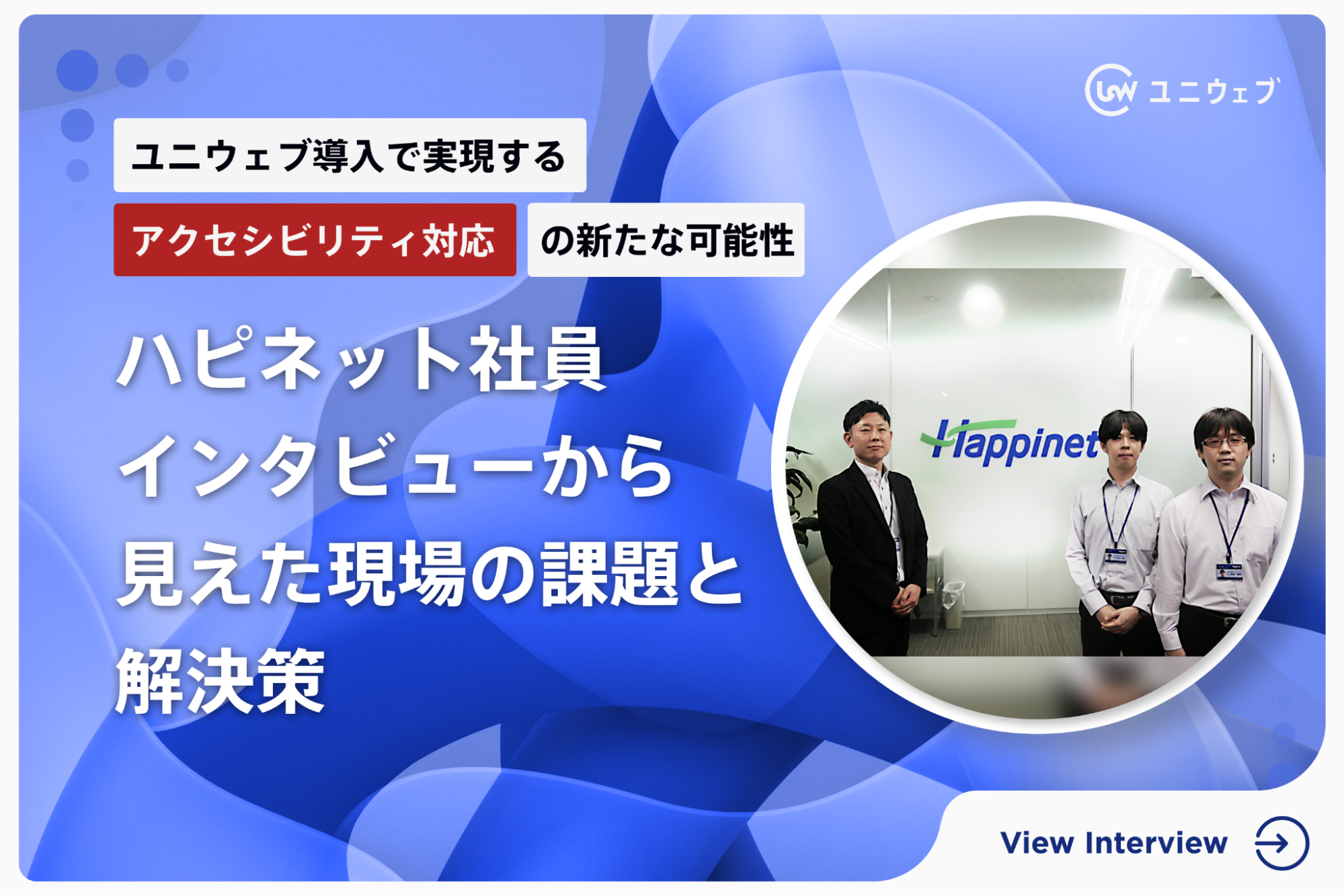
Table of Contents
- 1 Please tell us about your previous background and current job responsibilities.
- 2 When did you learn about web accessibility?
- 3 Have you considered addressing accessibility in-house? If so, what reasons led you not to implement it in-house?
- 4 When introducing Uni-Web, did you compare and evaluate other accessibility tools?
- 5 Could you share your impressions of using UniWeb, Mr. Kito?
- 6 Could you share your impressions of using UniWeb, Mr. Yamanouchi?
- 7 Do you, Mr. Kito and Mr. Yamanouchi, face any difficulties in your daily life due to your visual impairments?
- 8 Do you have any future goals?
Please tell us about your previous background and current job responsibilities.
Mr. KodamaAfter joining Hapinet as a new graduate, I first worked in the convenience store division for 14 years. I then transferred to the toy division, where I gained 6 years of experience. Currently, I am in my second year at Hapinet Online, engaged in e-commerce operations.
Mr. KitoAfter graduating from university, I attended a vocational training school for about a year to learn technical skills for working with machinery. I then joined Hapinet and am involved in HR-related tasks. I manage employee health check-ups and payment-related tasks, handling the company's HR support and accounting.
Mr. YamanouchiAfter graduating from high school, I obtained a massage therapist certification and worked as a health keeper. However, I started wanting to switch to an office job, so I attended a school for a year where I could study office work using screen reading software. Subsequently, I joined Hapinet in 2020, and I am responsible for data entry related to HR and payment request operations.
When did you learn about web accessibility?
Mr. KodamaI first learned about web accessibility around July of last year. Until then, it was a field I hadn’t paid much attention to, but as I researched it, I realized its importance. In particular, I understood that designing websites with accessibility in mind is essential for providing information and services to a larger number of people. I also heard around the same time about ongoing legal amendments, which made me realize that compliance with web accessibility will be increasingly required in the future and prompted me to think about my approach.
Have you considered addressing accessibility in-house? If so, what reasons led you not to implement it in-house?
Mr. KodamaWe considered addressing accessibility in-house once, but felt that web accessibility compliance is very complex, so we determined that it wasn't realistic to cover everything internally. Specifically, we thought that adjusting and maintaining the website based on accessibility standards requires specialized knowledge and ongoing efforts, and it would be difficult to secure those resources internally. Furthermore, when I attended a seminar hosted by ECbeing, I heard that UniWeb can support accessibility with 'just one line of code,' and I found that simple yet effective solution very appealing. Therefore, I judged that it would be more efficient and reliable to adopt an external tool and decided against addressing it internally.

When introducing Uni-Web, did you compare and evaluate other accessibility tools?
Mr. KodamaWe did not compare other accessibility tools. The reason is that we felt a strong need to address it before the legal amendments scheduled in April. Furthermore, we also realized that our internal knowledge and understanding of web accessibility were insufficient, so we considered it necessary to take the time to deepen that understanding. We prioritized enhancing internal comprehension within the limited timeframe and establishing a system to respond quickly.
Could you share your impressions of using UniWeb, Mr. Kito?
Mr. KitoTo convey my symptoms, I have a condition known as tunnel vision (shiyakyou saku), which narrows my field of vision. Normally visible peripheral vision is lost, leading to a limited field of view. I usually work on a PC using a mouse and utilize a magnifying reader.
When I first used UniWeb, I found the one-click settings to be incredibly convenient because the settings are separated by types of disabilities, allowing users to easily choose settings that apply to their own disabilities. This function enables users to apply suitable accessibility settings with just one click, without needing any special customization, which I found made it very user-friendly.
However, I sometimes find it visually difficult to understand which specific aspects change when selecting settings for conditions such as 'motor disabilities' or 'dyslexia.' It would be even more user-friendly if there were feedback or explanations that allow users to see at a glance what changed after applying the settings. Especially when it's challenging to understand how a function is beneficial, adding visual or text explanations would enhance usability for a broader range of users.

Could you share your impressions of using UniWeb, Mr. Yamanouchi?
Mr. YamanouchiTo share my symptoms, I have congenital amblyopia, a type of visual impairment. Amblyopia involves reduced visual acuity that cannot be sufficiently corrected with regular glasses or contact lenses. Common symptoms include a narrowed field of view, blurred vision, and decreased contrast making it difficult to see fine details. Additionally, I have strong sensitivity to light, which causes discomfort in bright environments and can lead to reduced vision in dark places. As a result, I sometimes find it challenging to read, recognize objects, or move around in everyday life.
When using a PC, I utilize screen reading software that reads the text and links on the screen aloud, allowing me to browse websites and read documents without relying on vision.
When I first used UniWeb, as someone with low vision, I was very impressed. To be specific, I found the reading mode particularly striking. It streamlines the information, enabling users to access the information they need quickly, allowing for content viewing with less visual strain. I also found the separation of functions such as keyword search and one-click settings to be convenient. With these functions, users can easily set their optimal environment, significantly improving overall usability.
However, on a finer note, I think that the addition of a search window or search function could make it easier to reach the necessary information more efficiently. In particular, for sites with many pages or sections, having a search function could help users quickly find specific content they are looking for, further enhancing usability. By combining the information organization functions of the reading mode with a search window, it would strengthen accessibility even more and become a user-friendly tool for a broader range of users.

Do you, Mr. Kito and Mr. Yamanouchi, face any difficulties in your daily life due to your visual impairments?
Mr. KitoWhen using a smartphone on a daily basis, having a function to enlarge text is usually sufficient. Especially on the iPhone, simply enlarging the text size in settings allows for smooth daily operations and browsing, enabling users to obtain visually necessary information without issues.
However, I often struggle to find the close button (× mark) when an advertisement appears. The close button is usually small and located in a less noticeable place, making it visually challenging to locate and sometimes leading to misoperations. While I can use the iPhone's accessibility feature called 'Zoom' to enlarge the screen by touching it with three fingers, it requires precise actions, and I sometimes accidentally click another link. As a result, I occasionally find myself navigating to unintended pages, which can make usability a bit troublesome.
Mr. YamanouchiIn daily life, it is often challenging to read fine print or check distant objects, leading to inconvenience when relying on visual information.
For instance, at restaurants where orders are placed using a tablet, the text and images on the screen are often too small and hard to see, making the ordering process cumbersome and stressful. Because of this, I often avoid establishments that require ordering via a tablet. When there is a lack of visual support while ordering, I find it difficult to be certain about what I am selecting, leading to incorrect orders.
Additionally, I frequently encounter difficulties while shopping at convenience stores. Products like rice balls and pasta often have small text on their packaging indicating flavors or varieties, making it challenging to visually confirm what they are. This often results in purchasing items without knowing their flavors, leading to many instances of selecting something I do not like, making visually unassisted shopping a challenge.

Do you have any future goals?
Mr. KodamaInitially, we were considering advancing web accessibility in accordance with JIS standards. The JIS standards are a set of accessibility criteria established in Japan, and we believed that following them would ensure a certain level of quality. However, with the introduction of Uni-Web, I have developed a strong desire to reassess how concretely we are able to meet those standards. Particularly, I feel it is important to measure and verify how effective the support provided to users has been after implementing Uni-Web.
Furthermore, through this interview, I had the opportunity to hear the actual voices of people with disabilities directly, which allowed me to understand usability and challenges that cannot be covered solely by theory or standards. Based on this experience, I plan to involve those directly affected in the future, allowing them to use our services while gathering feedback to improve them. By incorporating user opinions, I aim to strive for a more practical and effective approach to accessibility.
Happinet Corporation
Established: June 7, 1969
Representative: Chairman and CEO Ikko Naito
Representative: President and COO Seiichi Enomoto
Location: 4-5 Komagata 2-chome, Taito-ku, Tokyo, Komagata CA Building
URL:https://www.happinet.co.jp/company/outline.html
Business Description:
- Planning, Manufacturing, and Sales of Toys and Play Equipment
- Planning, Production, and Sales of Video and Music Software
- Planning, Production, and Sales of Video Game Hardware and Software
- Installation and Operation of Toy Vending Machines
- Sales of Products for Amusement Facilities
Happinet Corporation
Information Systems Department, EC Operations Division, EC Planning Team Leader
Keiichiro Kodama
Joined Happinet as a new graduate, worked for 13 years in the convenience store division, and then moved to the toy division. Currently, I am in my fourth year with Happinet Online, engaging in EC operations.
Happinet Corporation
Management Headquarters, General Affairs Department, Business Support Team
Yuki Kito
After graduating from university, I attended a vocational training school for about a year to learn technical skills for working with equipment. Later, I joined Happinet and managed employee health check-ups and payment-related tasks.
Happinet Corporation
Management Headquarters, General Affairs Department, Business Support Team
Yusuke Yamanouchi
After graduating high school, I obtained a massage therapist qualification and worked as a health keeper. After that, I attended a school for one year that allowed me to study administrative duties using voice reading software, and I joined Happinet in 2020. I handle data entry related to HR and payment application tasks.
《Uni-Web Implementation Site》
UniWeb has been implemented on Happinet Online and Broccoli Online operated by Happinet Co., Ltd.

Happinet Online
By clicking on the icon, an accessibility menu appears, allowing users to switch text-to-speech features and screen contrast with just one button.

Happinet Online
About Uniweb
UniWeb provides web accessibility features "on the day of deployment" by simply adding a single line of code to all web services.
In order to achieve equal website services for all, we want to put users in various situations, such as those with visual impairments or those who temporarily lose the use of their hands due to injury, in a position to understand correct information through various uses such as voice reading and contrast changes.

-
Contact Us
-
Request Info
-
Free Trial
-
Partner System