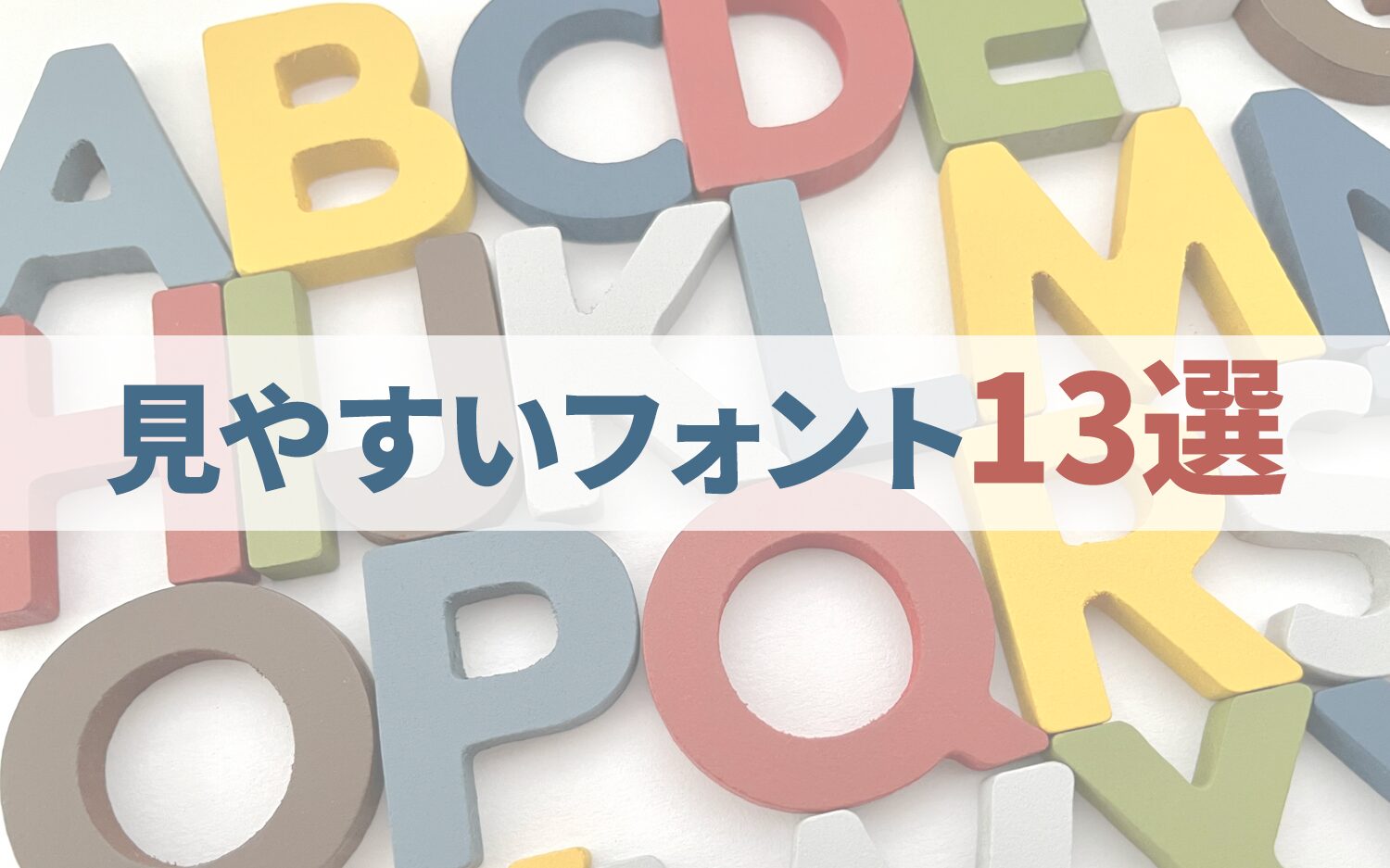You can now rearrange the panels of each function from Uniweb.
2024/09/06
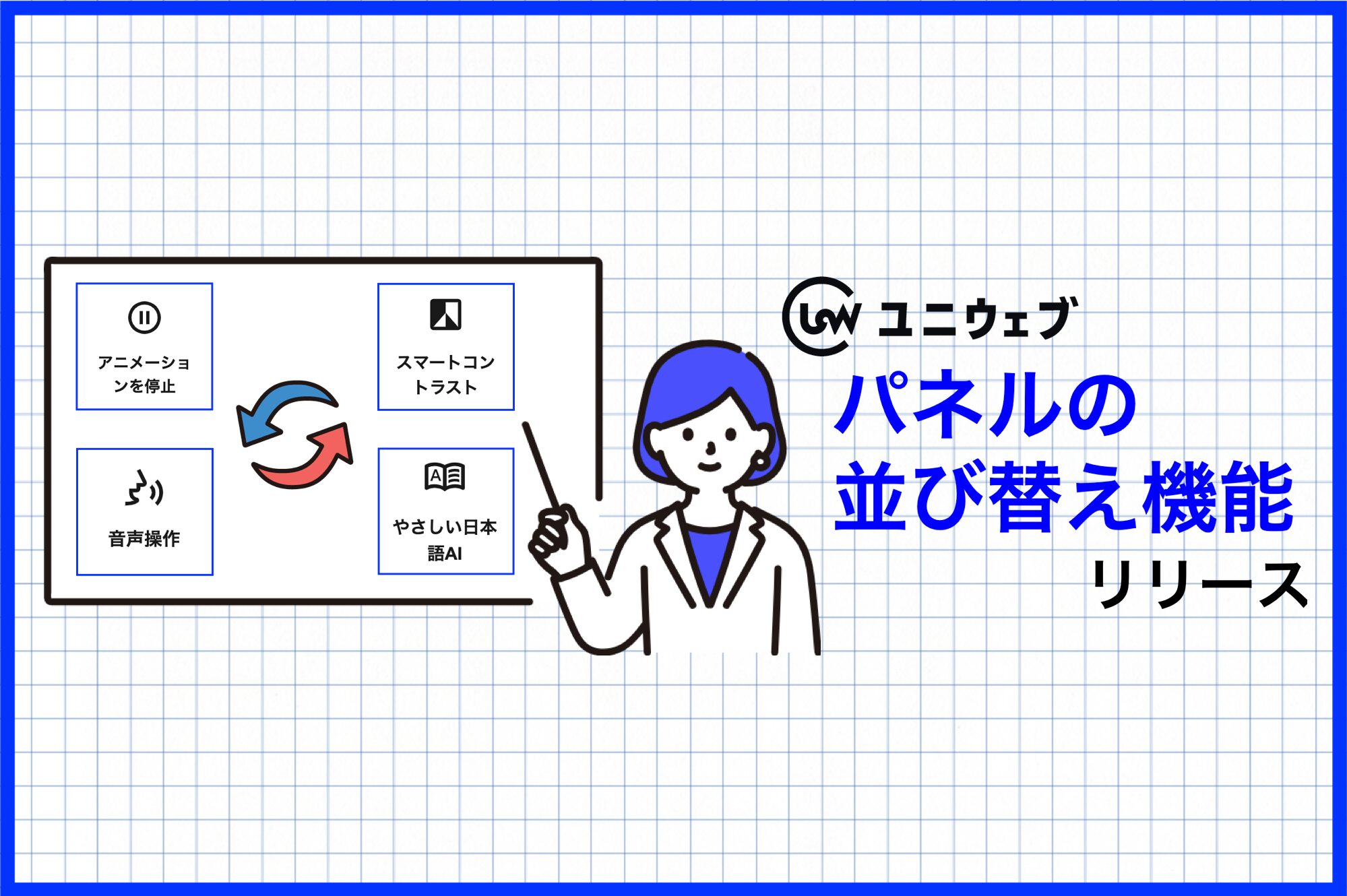
Thank you for always using UniWeb.
On August 30, 2024, you will be able to rearrange the panels for each feature.
◾️ Overview of Functions
1. From the function list on the management screen, select 'Widget Settings.'

2. In the widget settings list, select 'Panel Display Settings.'

3. By selecting the dot icon on the left of each feature, you can rearrange the panels.

⬇︎
By clicking 'Save' (the button on the top right), your set arrangement will be applied.
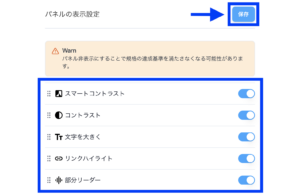
◾️ Update Date and Time
- August 30, 2024
◾️About UniWeb
UniWeb supports web accessibility features "on the day of deployment" by simply adding a single line of code to all web services.

In order to achieve equal website services for all, we want to put users in various situations, such as those with visual impairments or those who temporarily lose the use of their hands due to injury, in a position to understand correct information through various uses such as voice reading and contrast changes.
- If you are considering using UniWeb, please feel free toRequest Your MaterialsPlease. We will send the overview materials to the email address you entered in the form.
- You can also try all functions related to UniWeb for free for 30 days.Free Trialis also available. Please give it a try.
- Free Web Accessibility DiagnosisYou can also try this for free. Please give it a try as well. The diagnostic results will be sent to you via email.
-
Contact Us
-
Request Info
-
Free Trial
-
Partner System