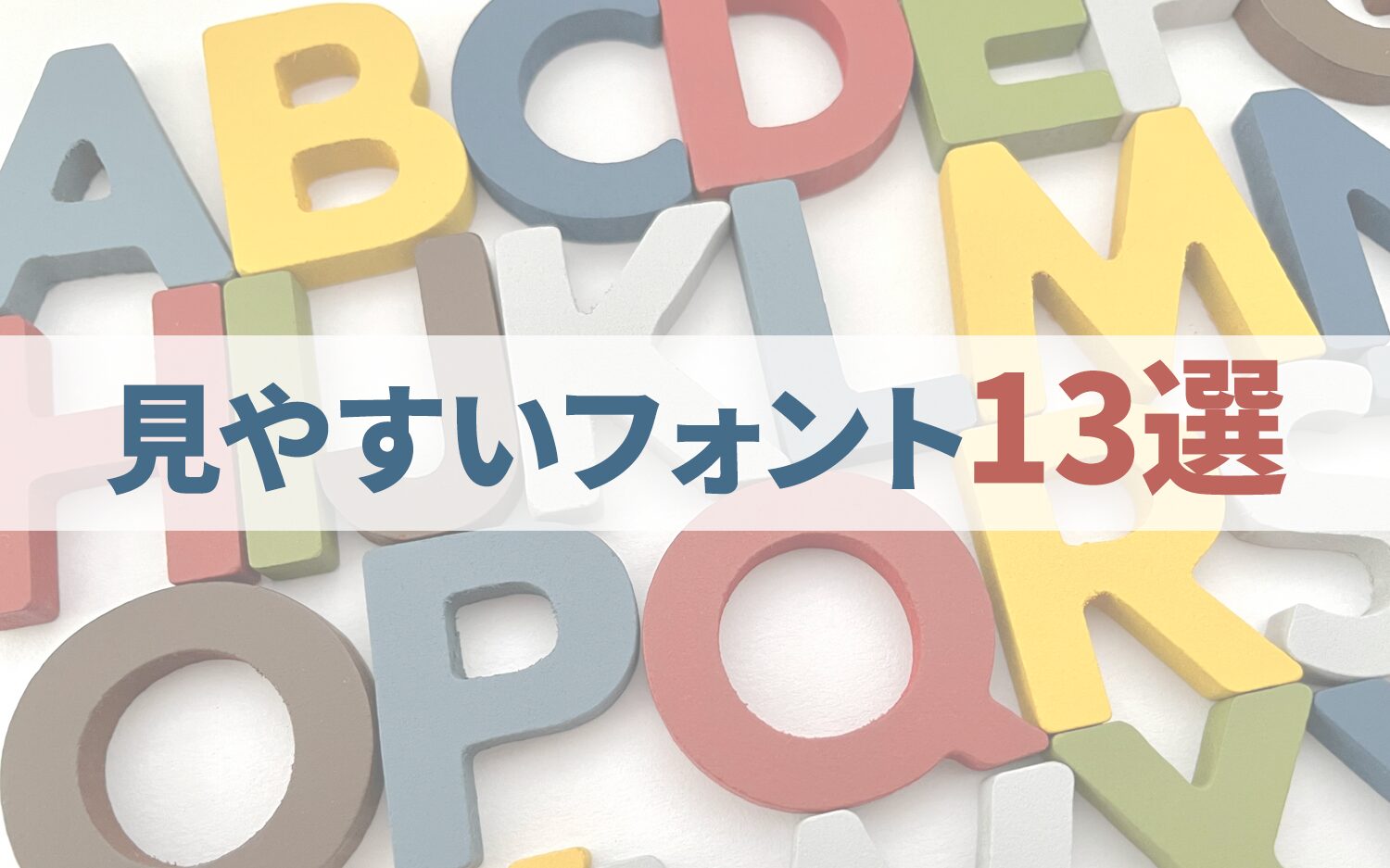UniWeb adds proper noun registration function to AI multilingual translation option.
2025/05/20

Thank you for always using UniWeb.
A new feature to improve the quality of the AI multilingual translation option has been released for the web accessibility tool "UniWeb".
The newly added "proper noun registration function" supports further improvement of translation accuracy and enhances the accuracy and uniformity of expressions in global correspondence.
New Features
Proper noun registration function
To prevent mistranslations during translation, proper nouns such as company, person, and brand names can be registered in advance with the correct spelling to ensure consistent and natural translation results and enable multilingual development without compromising brand image or content accuracy.

You can add or update the images you wish to replace by following the steps below.
- Language SelectionSelect the language you want to translate.
- Addition of proper nounsYou can add: proper nouns in the source text and proper nouns in the target text.
- Editing proper nounsYou can edit proper nouns after translation.
- Deletion of proper nounsYou can delete proper nouns in the source text and in the translated text.
- Preservation of proper nounsProper nouns can be saved.
UniWeb will continue to support companies in their efforts to support multilingualization and provide a comfortable and easy-to-use Web experience for all users.
◾️About UniWeb
UniWeb supports web accessibility features "on the day of deployment" by simply adding a single line of code to all web services.

In order to achieve equal website services for all, we want to put users in various situations, such as those with visual impairments or those who temporarily lose the use of their hands due to injury, in a position to understand correct information through various uses such as voice reading and contrast changes.
- If you are considering using UniWeb, please feel free toRequest Your MaterialsPlease. We will send the overview materials to the email address you entered in the form.
- You can also try all functions related to UniWeb for free for 30 days.Free Trialis also available. Please give it a try.
- Free Web Accessibility DiagnosisYou can also try this for free. Please give it a try as well. The diagnostic results will be sent to you via email.
-
Contact Us
-
Request Info
-
Free Trial
-
Partner System