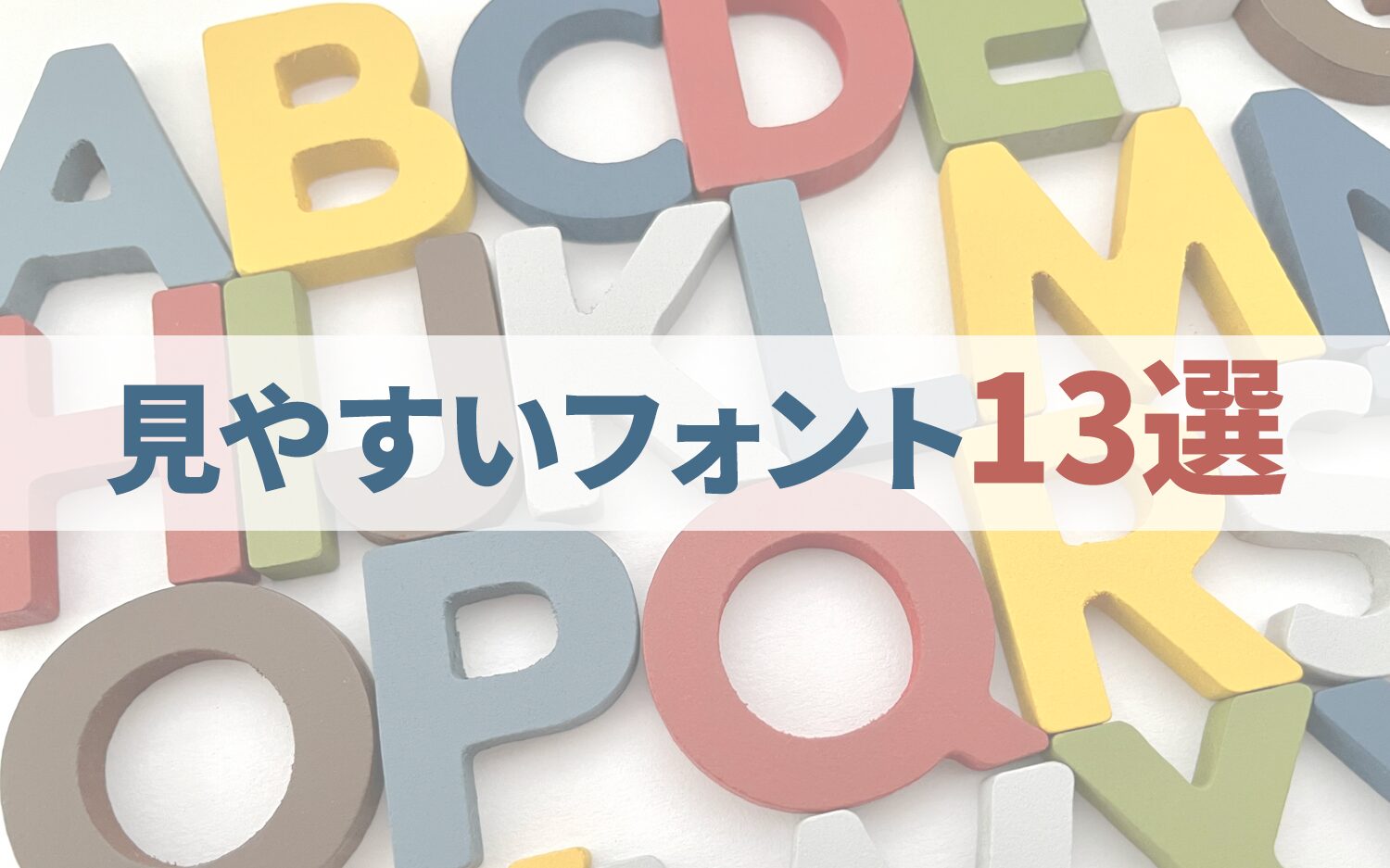8 Web Accessibility Checking Tools for Personnel to Use
2025/06/18
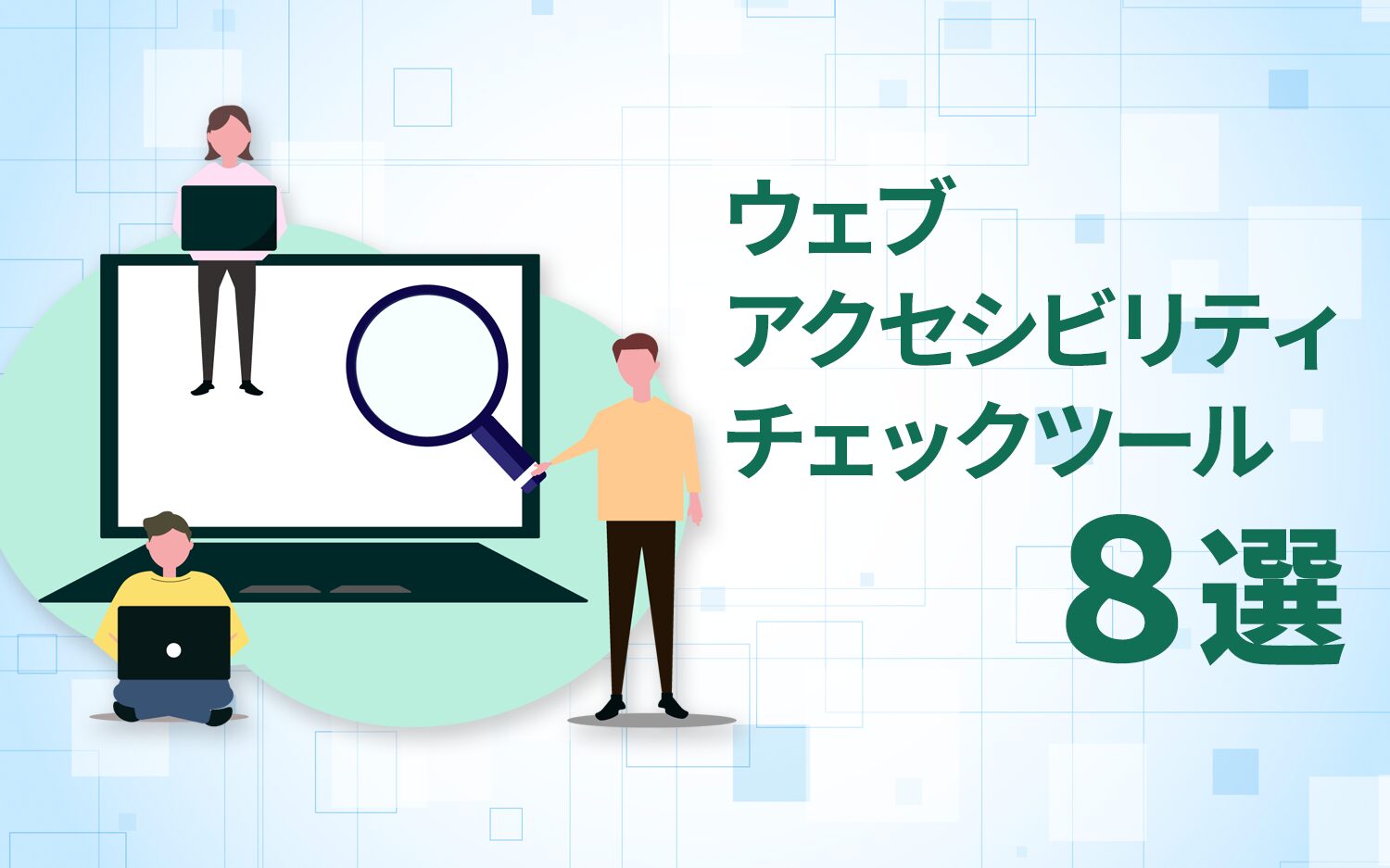
When conducting accessibility compliance for websites, you must improve and build the site in accordance with established standards.Web accessibility check toolsThe most efficient approach is to use them to verify whether improvements align with the standards while carrying out the necessary actions.
Especially from April 2024, according to the revised Law on Elimination of Discrimination against Persons with Disabilities,Since "accessibility support as a reasonable accommodation" became a legal obligation for all businessesThe need to respond to this situation is becoming even more urgent.
The first thing that the practitioner should do in this context is,Understand the current status of your websiteand the checking tools utilized for this purpose are a starting point for efficiently identifying "where the issues are" even without specialized knowledge.
Web accessibility check tools areFrom tools specialized in specific accessibility issues to comprehensive tools for checking the accessibility of entire websitesVarious tools are provided.
Therefore, this time,Widely used for web accessibility compliance.As follows,Eight check toolsare presented.
Tool ② (Free) Lighthouse
Tool ③ (Free) NVDA (Japanese version)
Tool ④ (Free) Colorblind Web Page Filter
Tool ⑤ (Paid) WAIV2 (formerly WAIV)
Tool ⑥ (Paid) axe Monitor
Tool ⑦ (Paid) Siteimprove
Tool ⑧ (Paid) uniweb (Uniweb)
Because the requirements for accessibility are diverse, it's essential to use these tools according to their intended purposes to continue making effective progress. This article will explain these web accessibility tools in detail as well as the processes involved in working toward web accessibility compliance.
Table of Contents
- 1 Eight web accessibility check tools for evaluating websites.
- 2 Three key points for efficient use of checking tools
- 3 Five steps for web accessibility compliance using check tools.
- 4 Web accessibility check tools are merely evaluation tools.
- 5 With Uniweb, you can achieve accessibility compliance while keeping costs and project duration low.
- 6 Uniweb is recommended as a web accessibility check tool that can also implement features.
Eight web accessibility check tools for evaluating websites.
When responding to web accessibility, the first step isObjectively assess the usability (accessibility) of your own site.It is necessary to do so. By using web accessibility check tools to evaluate your site’s accessibility, you can determine what actions are needed.
Here, we introduce typical tools commonly used for site accessibility compliance, divided into free and paid options, so please use them for checking the accessibility of your company’s site. The tools we will introduce are as follows.
◆Web accessibility check tools introduced in this article
| Tool Name | Main Features | Features | Cost | |
| ① | Everyone's Accessibility Evaluation Tool 'miChecker Ver.3.0' | Accessibility verification based on JIS X 8341-3:2016. ・ Verification of voice usability. ・ Simulation of low vision (visual impairments). |
・ Developed and provided by the Ministry of Internal Affairs and Communications, it is the most popular tool among free tools. Verify in accordance with the JIS X 8341-3:2016 standards. ・ Acquiring knowledge of web accessibility through accompanying documents. |
Free |
| ② | Lighthouse | ・ Comprehensive evaluation of website and web app quality based on five evaluation criteria. Basic SEO check functionality such as setting meta attributes and confirming the status of HTTP status codes. |
・ Provided by Google, it can be utilized immediately as a Chrome extension. Colored score displays make issues visually clear. Expect improvements not only in accessibility but also in SEO rankings. |
Free |
| ③ | NVDA (Japanese version) | ・ Automatic reading of the text at the mouse cursor position using synthesized speech. ・ Input to Braille displays. ・ Keyboard operations using shortcut keys provided by NVDA. Support functions for developers of accessibility-compliant sites. |
・ It is used worldwide and supports over 50 languages. ・ Can be run without installation from portable media like USB flash drives. Major applications including email and office-related apps are also supported. |
Free |
| ④ | Colorblind Web Page Filter | Simulation of display in type 1 to type 3 color vision and grayscale (including images, icons, etc.) | No installation or registration is needed; you can immediately use it by simply entering the target URL on the site. ・ The UI makes it easy to compare the view of sighted individuals and those with color vision characteristics, reducing the chance of overlooking differences. |
Free |
| ⑤ | WAIV2 | ・ Batch evaluation of sites, summarization of evaluation results, and limited-site evaluation functions. Website assessment feature including PDFs. ・ Validation of mobile and web apps. |
・ Automatically verifies websites based on JIS X 8341-3:2016. Evaluation results reports are well-organized and suggest not only issues but also specific correction methods with detailed explanations. Compatible with WCAG 2.1 and 2.2. |
・ 90-day version: ¥55,000 (excluding tax) / per license. ・One-year version: ¥110,000 (excl. tax) / one license. ・ Unlimited use version: ¥220,000 (excluding tax) / per license. |
| ⑥ | axe Monitor | Dashboard feature that allows you to view the types of issues occurring, their frequency, and the status of responses. ・ Detailed reporting capabilities at the source code level. |
・ Automatically crawls specified sites and pages. Supports multiple guidelines such as 'WCAG 2.0', 'JIS X 8341-3:2016', and 'Section 508 (Rehabilitation Act Section 508)'. Specialized staff provide careful support from implementation to operation. |
Paid / Inquiry required. |
| ⑦ | Siteimprove | Accessibility assessment capability via the two-axis indicators of WCAG and Siteimprove. Unique rule-setting features for quality checks ・ The shortest automatic crawling capability is every 5 days. SEO countermeasure functionality. |
Automatic verification of over 200 verification items across all pages. ・ Implementation tasks such as embedding tags are not required; it will periodically crawl the site just by specifying the URL. Used by over 7,000 various companies and organizations worldwide. |
Paid / Inquiry required. |
| ⑧ | uniweb (Uniweb) | Automatic analysis feature ・ Automatic alt text generation by AI and so on. ・ Automatic optimization of site structure. Monthly symptom profile feature. Widget setting function |
・ Consistently handle everything from site analysis to optimization and implementation of accessibility features. You can implement it immediately by inserting just one line of code. ・ Can be introduced without changing the site’s structure or branding. |
Paid / estimated according to domain and page views. |
Note that many of the tools presented in this article are based primarily on WCAG 2.0 or 2.1, which conform to the JIS standard that is now legally mandated,WCAG 2.2 is officially released by W3C in October 2023。
2.2 adds several new success criteria, including keyboarding, consideration of cognitive characteristics, and enhanced mobile support.
At this time, the JIS standard does not comply with 2.2 and is not included in the legal obligations, but it is a good idea to be aware of the latest standards in preparation for future compliance.
Now, let's explain each of these tools one by one.
Free web accessibility check tools.
First, let me introduce four representative free accessibility check tools.
Tool ① (Free) Everyone's Accessibility Evaluation Tool 'miChecker Ver.3.0'
'miChecker' isDeveloped and provided by the Ministry of Internal Affairs and Communications.This is a tool that checks whether a website complies with JIS X 8341-3:2016, and it is recommended to use this first. Mainly, it can simulate how elderly users and visually impaired users see the site and check usability in terms of the reading order when using screen reading software.
Automatically evaluates areas that can be verified mechanically, while also providing support for areas that must be verified manually.It allows for efficient verification work. Additionally, there are accompanying documents to support the verification, soThrough the use of this tool, it is also possible to acquire relevant knowledge of web accessibility..
miChecker is open source software, and the source code is publicly available, allowing anyone to modify it freely and continuously improve it. However,It only supports Windows OS, and also requires a Java (64-bit version) runtime environment.So caution is necessary.
◆miChecker screen

◆Attached Document (Part)
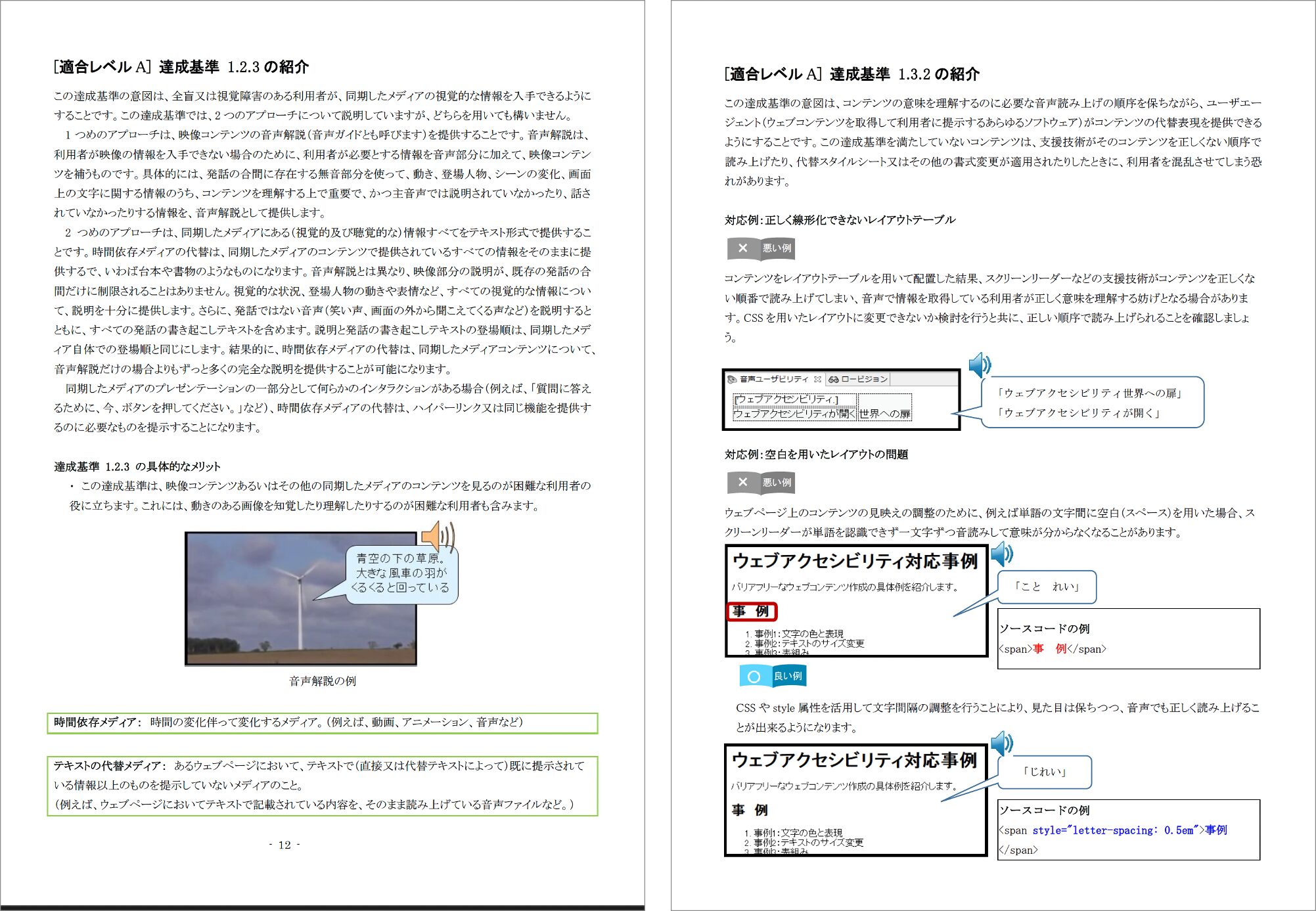
Tool ② (Free) Lighthouse
Lighthouse is a check tool provided by Google,Google Chrome ExtensionAvailable from. Lighthouse evaluates sites based on five perspectives according to Google’s unique standards: 'Performance', 'Accessibility', 'Best Practices', 'SEO', and 'Progressive Web App'.
In terms of web accessibility, you can check the readability of text, the proper use of alt tags for images, and whether the link prompts are clearly stated, but also check for site display speed, HTML structure, and accuracy of site presentation to crawlers.They also conduct evaluations from the SEO perspective, contributing to overall site enhancements as well as just accessibility.
Thus, improving the website according to the results of Lighthouse verification enhances the overall quality of the site, which can lead to better search ranking.
◆ Lighthouse report screen

For more details on 'Lighthouse', click here (Chrome Web Store).
Tool ③ (Free) NVDA (Japanese version)
'NVDA' is a screen reader for Windows and is an open-source software used worldwide. Screen readers are commonly known as 'speech synthesis software', which convert text on the screen into synthesized speech, mainly used as an aid for visually impaired individuals, but it can also be used as a web accessibility check tool.
Voice reading includes not only the text on the web browser but alsoCommonly used applications, such as email, chat tools, and office-related apps, are widely supported.This doesn’t simply read text on the screen, but also automatically reads text at the mouse cursor’s position and reports that position audibly, providing features that consider the convenience of users with visual impairments.
Additionally, it supports a wide variety of Braille displays,Automatic detection of connected braille displays, as well as braille input when there are input keys on the braille display.Will perform.
Below is a voice sample of text read aloud using NVDA. While the intonation is somewhat mechanical, it is clear and easy to understand.
◆ NVDA (Japanese version) voice reading *Be careful with the volume.
Due to the amended 'Act on the Elimination of Discrimination against Persons with Disabilities', providing reasonable accommodations for web accessibility will be mandated starting April 2024.
Tool ④ (Free) Colorblind Web Page Filter
It is a tool that verifies how a website appears to users with color vision characteristics. Even as a tool,No software installation or registration is necessary; just enter the URL of the page you want to test on the 'Colorblind Web Page Filter' site.Thus, it is easy to check.
For a single page, by switching patterns for type 1 color vision (difficulty distinguishing gray and red), type 2 color vision (difficulty distinguishing gray and green), type 3 color vision (confusion between yellow and blue), you can understand how each will appear.
The display language of the Colorblind Web Page Filter site itself is English, but usage is straightforward, and it should function correctly when translated through Google. Below is an actual check screen, which allows for comparison of the visual perspective of sighted users* with the filtered view for color vision characteristics.Both scroll in sync, making it easy to compare without overlooking anything.It is.
※ Sighted individuals: Those who do not have visual impairments.
◆Comparison screen of Colorblind Web Page Filter
・ Comparison with type 1 color vision.
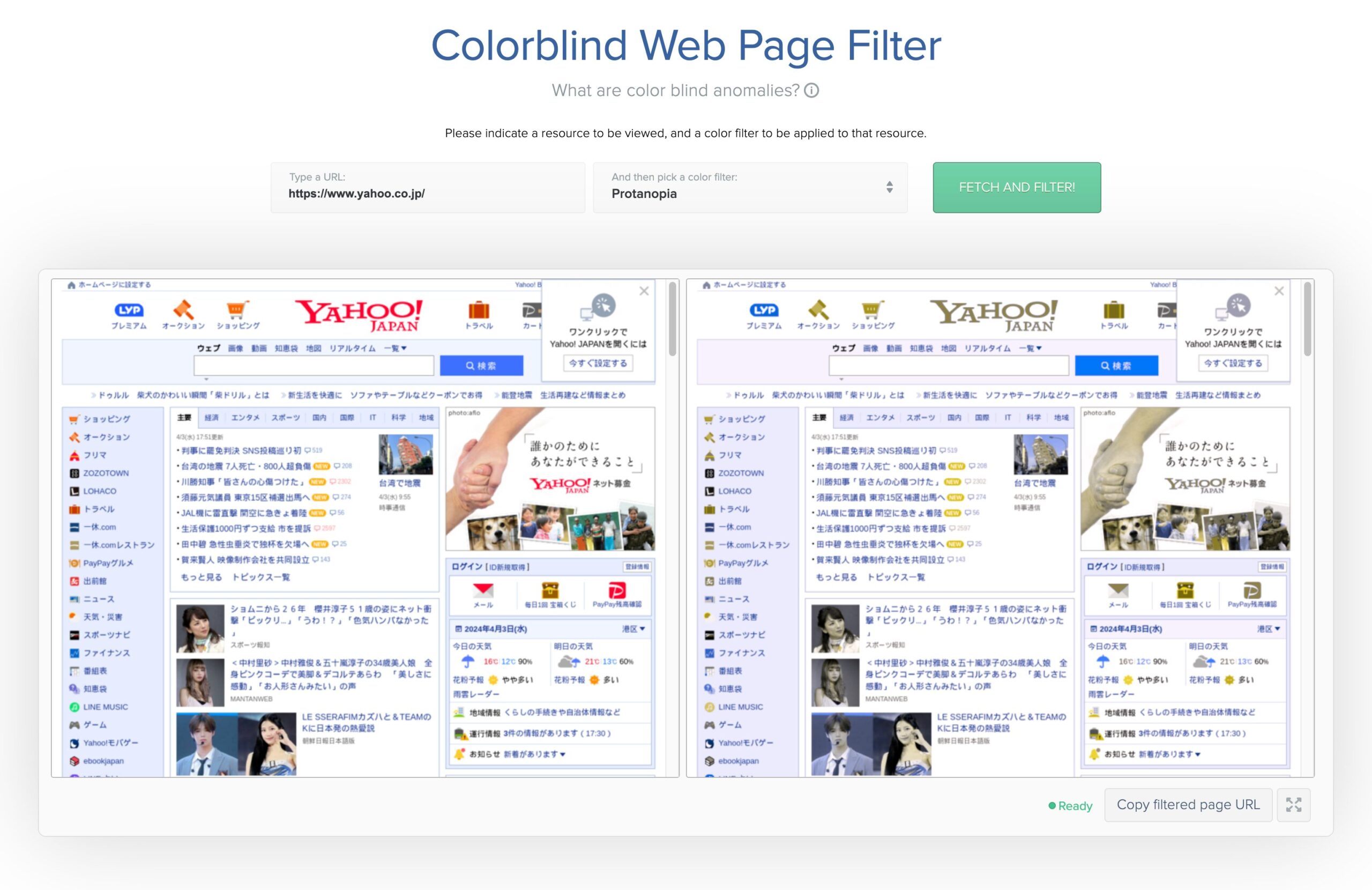
・ Comparison with type 2 color vision.
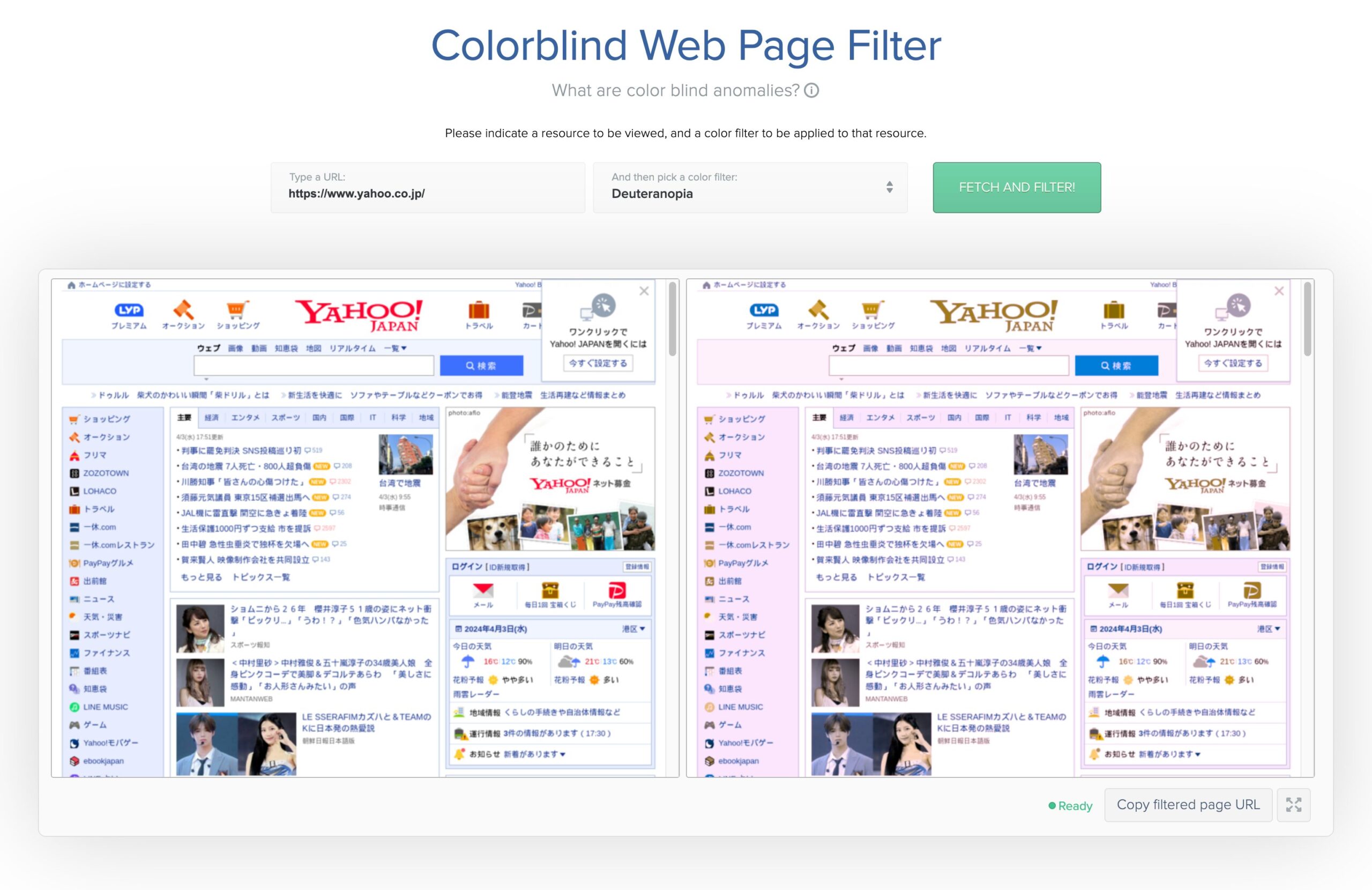
For more details about 'Colorblind Web Page Filter', click here.
Paid web accessibility check tools
Next, we will introduce typical paid accessibility check tools.
Tool ⑤ (Paid) WAIV2 (formerly WAIV)
'WAIV' automatically analyzes websites, scoring their level of accessibility compliance based on JIS X 8341-3:2016 while detailing their issues and correction points. It applies not only to standard websites, but also...It can analyze websites, including PDFs..
The level of compliance is clearly indicated numerically, providing specificity and clarity, and it displays scores not only for the overall score but also for detailed items such as display speed, ease of use, and readability of text.
Moreover, it picks up on issues that aren’t defined in the standards but would cause trouble for users, automatically evaluating aspects such as broken links, confusing text sequences, color usage, and content volume.This tool alone can enhance the accessibility of the website down to the finer details..
In April 2024, the new 'WAIV2' was released, incorporating accessibility requirements for smartphones and web applications, and is now compatible with versions 2.1 and 2.2 of the international standard WCAG (Web Content Accessibility Guidelines).
Tool ⑥ (Paid) axe Monitor
'axe Monitor' automatically crawls the website, checks for accessibility issues, and provides data analysis and reporting. It does this not just on a page-by-page basis, but also acrossAllows for overall site verification in a single batch.It is a user-friendly tool.
From the detail screen of areas with accessibility issues, you can check the status of responses and assign responsibilities, making it easier to share problems whether you choose to handle corrections in-house or outsource.
Specialized staff will support during the introduction and operation of tools.Therefore, even for those in industries completely unrelated to IT, such as 'We must make our website accessible!', you can use it with confidence.
Tool ⑦ (Paid) Siteimprove
'Siteimprove', used by over 7,000 companies and organizations worldwide, regularly crawls websites toAutomatically verifies all pages over 200 check items.They will do so, comprehensively identifying various issues related to site quality such as 'broken links', 'display speed', 'inconsistent representation', 'spelling and typographical errors', and 'accessibility'.
Siteimprove suggests priority actions based on the impact of issues (*), and as progress in improvements is graphed, the entire project team can share the status and advance web accessibility efforts more efficiently. Therefore,If you have a department or team for web accessibility compliance in-house, it is a tool you should definitely utilize.is one among them.
For example, if there are multiple broken links, it can suggest improvements starting from the most-clicked links.
Web accessibility check tools capable of implementing features.
Tools ① to ⑦ are for checking websites, while Tool ⑧ is provided by us and allows for checks and implementation of accessibility features.
Tool ⑧ (Paid) uniweb (Uniweb)
'Uniweb' is based on JIS X 8341-3:2016A one-stop solution that analyzes site issues, automatically optimizes the site's structure, and implements features to support web accessibility.This is because it is plugin-based,Just inserting one line of code into the website allows for implementation as soon as the same day.This is a significant advantage.
Moreover, after implementing the features, it's not just the end; when the web accessibility standards are updated, Uniweb will address this, ensuring that updates reflect on the implemented sites, requiring no ongoing maintenance from the site. In April 2024, a new feature called 'Easy Japanese AI' utilizing generative AI was implemented in Uniweb, and in this wayBeing able to introduce new features as needed is also one of the advantages of plugin-type tools..
Reference article:Uniweb releases the 'Easy Japanese AI' feature utilizing generative AI.
Uniweb has various web accessibility features, but the menus to control each feature are consolidated in one place with a consistent UI design, and all features are implemented naturally without disrupting the site’s design.For those who want to implement various accessibility features while maintaining the worldview of their own site, this point is a significant advantage.It can be said.
◆Image of Uniweb's introduction
・ Accessibility menu.
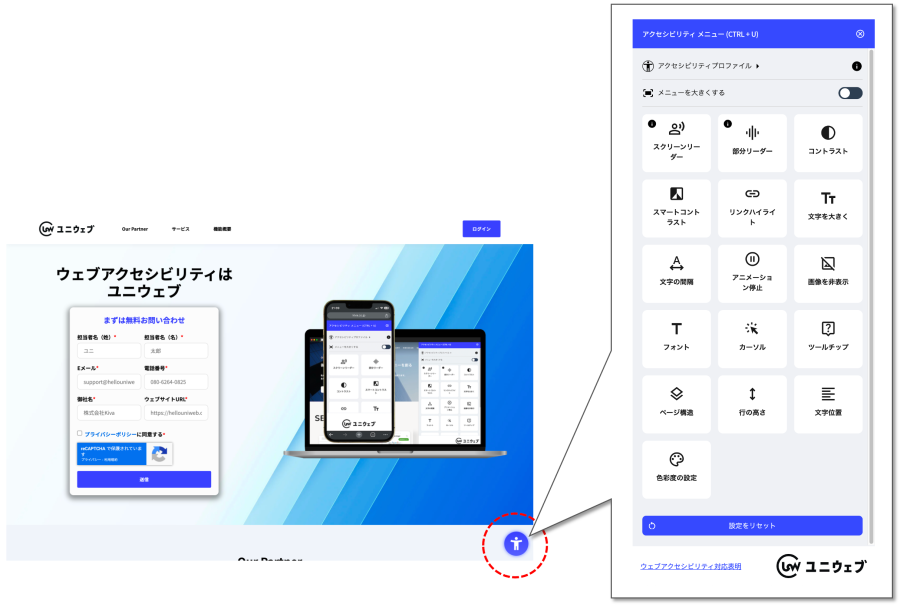
・ Examples of applying accessibility features.
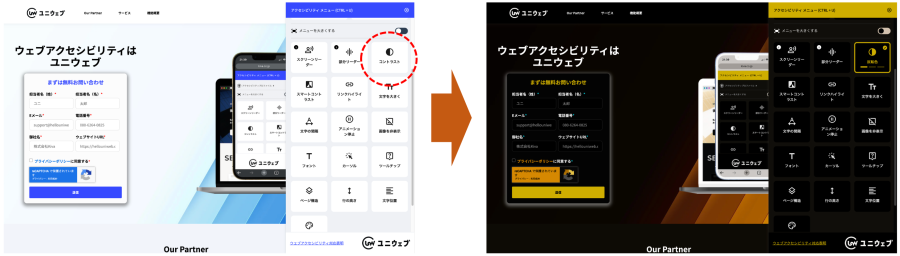
Three key points for efficient use of checking tools
We have introduced a variety of accessibility check tools, but since different types of check tools have different areas of expertise, blindly using them alone will not lead to effective improvements.
Therefore, we will focus on three key points that can be used without difficulty in the field.
Point 1: One tool is not a perfect check.
Tools have strengths and weaknesses,Not all issues can be detected exhaustively.
For example,While miChecker is strong in JIS, it is weak in checking UI and dynamic elements.。
Depending on your company's challenges and improvement phases,Flexibility to switch tools usedis important.
Point 2) Combination of "automatic checks" and "visual and hands-on checks
Even the best tools cannot detect the level of human experience, such as whether the UI is easy to use or whether it can actually be read.
After narrowing down the problems using automated tools, visual checks are conducted using a reading tool and user testing.This will ensure accessibility in actual operation.
Point 3) Cross-check the same page with multiple tools.
It is common for one tool to give a "no problem" score, but another tool may give a warning; for example, a high score in Lighthouse may give a JIS perspective error in miChecker.
Check the same URL with multiple toolsThe trick is to understand the "overlapping errors" and the differences between tools in order to improve the accuracy and priority of the response.
Five steps for web accessibility compliance using check tools.
Utilizing the web accessibility check tools mentioned in the previous section, we will improve the accessibility of our site, following a rough process as listed below. Each step is not a task that can be completed by one or two people, so it is advisable to secure a certain level of resources for each phase.
◆ The flow of web accessibility compliance: five steps.
Step ② Execute the web accessibility check tool.
Step ③ Carry out improvement work.
Step ④: Check visually (manually)
Step ⑤ Establish an operational system.
Before carrying out the remedial actions,For those who wonder 'What is web accessibility?' or wish to deepen their understanding of web accessibility,Please read the following article in advance.
Reference article:What web accessibility measures must site managers implement?
Now, let's go into detail about each process.
Step ① Clarify the checking criteria.
First, we will check what kind of responses are needed for your company's site.Clarify the criteria for the scope of targets.Necessary. The standard for this is the 'JIS standard'.
In web accessibility compliance, the national standard 'JIS X 8341-3:2016' is the criterion.Therefore, accessibility compliance is defined by 'compliance levels', ranging from A to AAA, with 'compliance level AA' deemed desirable for web accessibility compliance.
◆ Compliance Level
| Compliance Level A(25 achievement criteria). | Minimum necessary level. |
| Compliance level AA(+13 achievement criteria) | The level required by public agencies. |
| Compliance Level AAA(+ 23 achievement criteria) | Since there are contents that cannot meet all achievement criteria, it is not recommended to require compliance at this level. |
This means thatCheck the site based on the JIS X 8341-3:2016 standards and improve or construct the site to comply with Compliance Level AA.Requirements are necessary. For specific achievement criteria, please refer to the Digital Agency's 'Web Accessibility Implementation Guidebook' and 'JIS X 8341-3:2016 Achievement Criteria Quick Reference Guide'.
Reference: 'Web Accessibility Implementation Guidebook' (Digital Agency)、JIS X 8341-3:2016 Achievement Criteria Quick Reference Table (Level A & AA) (Web Accessibility Infrastructure Committee)
Step ② Execute the web accessibility check tool.
Once the target scope to be checked is clarified, you actually run the check tool to assess the site. The check tool mechanically evaluates whether there are accessibility issues (whether it complies with JIS X 8341-3:2016) by crawling the site's source and provides a report.
Some tools check on a page-by-page basis, while others can crawl the entire site in a batch. Both areVerifying by hand takes an enormous amount of effort, but using tools can significantly reduce costs and time.
First, we will use the check tool to identify the problem areas on the site, including fine details that might be difficult to see visually.
Step ③ Carry out improvement work.
We will apply improvements based on the issues identified by executing the check tools. Depending on the problem areas, the actual tasks may vary widely, including design, coding, or implementation of new features.
Especially for sites that are already publicly available and in operation, it is important to set project priorities.Prioritize improvements starting from areas with high impact issues.I will do my best.
Step ④: Check visually (manually)
The improved site will be visually checked by humans or tested through actual operation.
Verification using check tools is purely mechanical, so in particular,Areas requiring human judgment such as sentence consistency may be overlooked.Focused examination and handling of areas missed by such check tools.
Also, for example, when using the site with just a keyboard, there may be a sense of discomfort in the order of focus traversals.Using the site in practice and employing the implemented features may reveal such issues.Therefore, we will also work on making corrections in these areas.
Since websites are ultimately used by humans, manual verification work is a very important process.
Step ⑤ Establish an operational system.
Web accessibility is not just a one-time task that ends once the work is done. Regular maintenance is needed, and when creating new pages or sites, it must also be done in accordance with web accessibility standards. Therefore,Document the flow of accessibility compliance, allowing for regular checks and updates.
Thus, after addressing web accessibility, this should beEstablish a system within the organization that allows for ongoing operation.It will be necessary.
Web accessibility check tools are merely evaluation tools.
As explained so far, while check tools are very useful for discovering accessibility issues on your own site during web accessibility efforts, they alone cannot resolve the issues.
Web accessibility check tools are meant only to evaluate the site, and the actual judgment, correction, improvement, or verification tasks must be performed independently.Thus, depending on the scale of the site, the resources that must be secured internally can become substantial, leading to significant costs and time requirements.
While there are options for outsourcing, the burden is considerable.
If resources cannot be secured, there are two options available.
② Use tools that can perform site improvements.
① involves outsourcing the actual work of site modification and verification to a specialized company. Some companies will even conduct site diagnosis, allowing for a complete handover from scratch if costs are incurred. However,Initial costs can start from several hundred thousand yen, and depending on the size of the site, you may need to budget over a million yen.Additionally, after completion, maintenance costs of several tens of thousands of yen per month for corrections may apply.
Currently, JIS X 8341-3:2016 is the standard, butIf the standards are updated, each time you will have to incur costs to request compliance.This also needs to be taken into consideration.
Therefore, whether you engage in web accessibility response in-house or outsource, the burden is undeniably significant.
However, like our previously mentioned 'Uniweb',There are also tools that will automatically correct site issues.
With Uniweb, you can achieve accessibility compliance while keeping costs and project duration low.
The company we offer,By utilizing the web accessibility tool 'Uniweb', it is possible to implement accessibility features on the site while significantly reducing costs and timeframes..
Additionally, as mentioned earlier, if you outsource web accessibility feature development to a company, a lump sum will be required for development costs.The implementation cost of Uniweb is charged monthly per domain.The utilization fees are calculated based on the number of domains and page views, ensuring that costs are not wasted, significantly reducing your company’s burden.
Let's actually try the features of Uniweb.
If you would like to try out the features of Uniweb,Please click on the 'blue circular human-shaped icon' visible in the bottom right of this page.An accessibility menu will be displayed, allowing you to experience the rich features of Uniweb.
Uniweb is recommended as a web accessibility check tool that can also implement features.
This article explained web accessibility check tools; however, many of these tools are primarily for site verification, so subsequent development and ongoing maintenance must be conducted by the company itself.
However,By utilizing tools like Uniweb, which is responsible for everything from website checks to actual functional implementation, businesses can significantly reduce their burden and achieve high-quality web accessibility compliance.
However, the introduction of a tool is only a starting point; a system of continuous checks must be in place.、The PDCA cycle of improvement, verification, and improvement is the essence of accessibility support.It can be said.
As of April 2024, reasonable accommodations will be mandatory. On Uniweb's official site,Free diagnosis of the websiteapplications are also available, so businesses that are in urgent need of web accessibility compliance should definitely start with a diagnosis of their site.
-
Contact Us
-
Request Info
-
Free Trial
-
Partner System