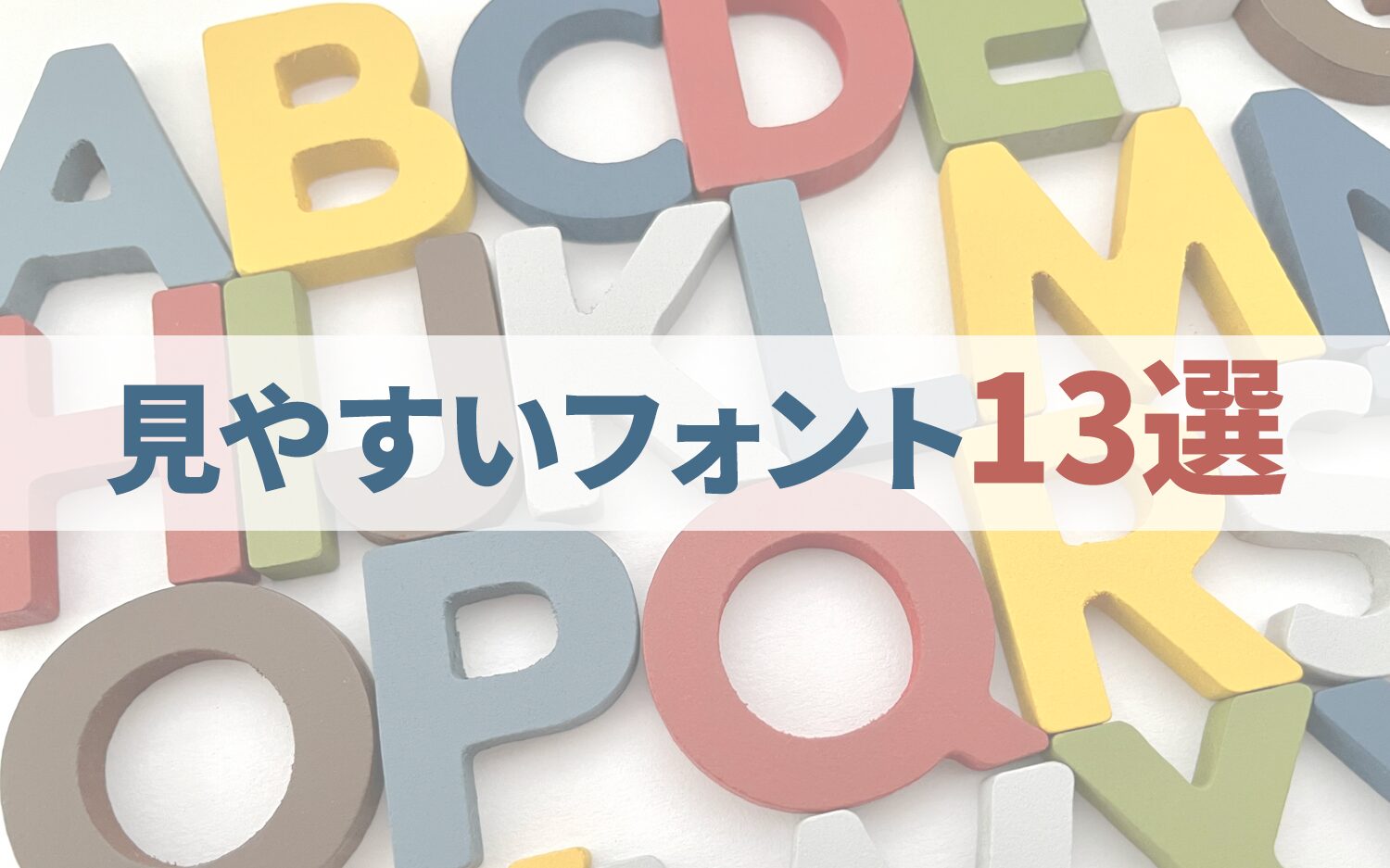Thorough explanation of 13 specific examples to deepen understanding of "barrier-free".
2024/12/26

Barrier-FreeRefers to efforts to remove physical, institutional, and psychological barriers so that everyone, regardless of disability, can live freely. With the amendment of the Act on the Elimination of Discrimination against Persons with Disabilities,as the provision of reasonable accommodations becomes mandatory from April 2024, the importance of barrier-free measures is increasing.。
Especially in Japan, where the population is aging, there is a need for physical efforts such as eliminating steps and installing handrails in daily life, as well as systems to support those with visual, auditory, or operational restrictions.
On the other hand, in the digital environment, the lack of consideration for accessibility is an issue, and as websites and applications have become essential as social information infrastructure, it is crucial to implement barrier-free measures to avoid information disparities.
This article will introduce13 concrete examples of barrier-free functions and facilitiesand also five concrete examples of barrier-free practices in websites. Please use the specific examples to deepen your understanding of barrier-free and to help apply it in practice.
Table of Contents
- 1 13 Concrete Examples of Barrier-Free in Daily Life
- 1.1 Example 1: Floors Without Steps
- 1.2 Example 2: Wide Hallways and Entrances
- 1.3 Example 3: Installation of Handrails
- 1.4 Example 4: Slip-Resistant Flooring
- 1.5 Example 5: Height Adjustable Furniture
- 1.6 Example 6: Appliances with Voice Guidance
- 1.7 Example 7: Installation of Ramps
- 1.8 Example 8: Braille Blocks (Guide Blocks)
- 1.9 Example 9: Wheelchair-Accessible Parking
- 1.10 Example 10: Sound Signal Traffic Lights
- 1.11 Example 11: Wheelchair-Accessible Public Restrooms (Multipurpose Restrooms)
- 1.12 Example 12: Barrier-Free Taxis (Welfare Vehicles)
- 1.13 Example 13: Priority Seats in Public Transportation
- 2 5 Concrete Examples of Accessibility on Websites
- 3 Initiatives to Realize Barrier-Free
- 4 Conclusion
13 Concrete Examples of Barrier-Free in Daily Life
In everyday life, barrier-free plays an important role in various situations. Its benefits are significant not only for the elderly and people with disabilities but also for families with small children and foreign tourists. First, we will introduce specific barrier-free examples in living spaces divided into 'indoor' and 'outdoor'.
First, let’s look atConcrete Examples of Barrier-Free 'Indoors'are presented.
Example 1: Floors Without Steps
The basic aspect of making indoor spaces barrier-free is eliminating steps. If there are steps at the entrance or exits of rooms, it can trip not only the elderly or wheelchair users but also able-bodied individuals. By removing steps, the risk of falling is reduced, creating a safe environment for everyone to walk.
◆ Elimination of Steps with Threshold Plates

Especially during new construction or renovations, the case of incorporating barrier-free designs is increasing, and even when there are steps as in the photo,the steps can be eliminated using commercially available 'threshold plates'.
Example 2: Wide Hallways and Entrances
It is important to design hallways and entrances wide enough for wheelchairs and caregivers to pass side by side. For example, regarding entrances, according to the barrier-free building laws,a width of 90cm or more is recommended (80cm or more is mandatory).However, some facilities may adopt even wider designs.
Such considerations are essential, especially in hospitals and welfare facilities, as they are also convenient for transporting stretchers and large items.
Reference: Overview of the Barrier-Free Act (Limited to Buildings)
Example 3: Installation of Handrails
Handrails installed in restrooms, bathrooms, stairs, and corridors help prevent falls for the elderly and those with physical disabilities, and assist in self-mobility and posture retention.Since usability changes depending on the installation position and height, planning according to the needs of users is important during design.
◆ Handrails Installed in Corridors

※ Photo Taken by Author
Each home appliance manufacturer offers various designs for handrails that blend with interior styles, particularly in facilities for the elderly, where such designs and practicality are popular.
Example 4: Slip-Resistant Flooring
Bathrooms and kitchens are places where the elderly and small children are likely to fall. To prevent this, slip-resistant flooring is commonly used. Especially in wet areas, where water and oil can make floors slippery, this measure is essential for ensuring safety.
Moreover, slip-resistant flooring often has natural designs and is widely used not only in facilities but also in private homes,such as the 'Hokkari Floor' developed by TOTO Ltd.Each bath manufacturer offers their own slip-resistant flooring through unique technologies.
◆ TOTO's 'Hokkari Floor'

Example 5: Height Adjustable Furniture
Furniture such as kitchen counters and sinks can be height-adjusted, enabling comfortable use according to the user's body type and situation. For example, designs should allow wheelchair users to reach comfortably.
Below is theHeight Adjustable Kitchen.
◆ Height Adjustable Kitchen

Citation: Electric Height Adjustable Kitchen Universal Kitchen (NPO Japan Abilities Association)
Such furniture, in elderly facilities, allowsstaff to adjust the height for ease of work, improving work efficiency.。
Example 6: Appliances with Voice Guidance
Recently, there has been an increase in appliances supporting visually impaired and elderly individuals. For example, appliances with voice guidance inform users of their operating status, allowing them to be used easily without looking at a screen.
In addition,they help reduce operational errors,contributing to enhanced safety.
Such appliances go beyond just being barrier-free,and can be considered an example of 'Universal Design' that is easy for everyone to use regardless of disability.。
Now, we will introduce theExamples of Barrier-Free 'Outdoors'in the following.
Example 7: Installation of Ramps
Ramps located near building entrances allow wheelchair and stroller users to bypass stairs, therefore their installation is advancing in many public facilities and commercial establishments. Additionally, ramps are useful for the elderly with unstable footing and people carrying luggage.
◆ Ramp Near Facility Entrance

※ Photo Taken by Author
However, if the slope is too steep, it may not be safely usable; thus, design must follow certain standards.According to the Ministry of Land, Infrastructure, Transport and Tourism's Barrier-Free Act, the gradient of ramps is defined by the following standards:。
◆ Ramp Gradient Standards
Outdoors: Gradient should be 1:15 (6.67%) or less -> approximately 3.81 degrees.
Example 8: Braille Blocks (Guide Blocks)
Braille blocks are laid out on train platforms and sidewalks to allow visually impaired individuals to walk safely. They are characterized by their yellow bumps, which serve to indicate the direction of travel and alert users to dangerous areas through tactile feedback. Additionally, the bright yellow color has been chosen for its high brightness and luminance, making it visually distinguishable from the surrounding pavement and floor surfaces.
◆ Braille Blocks

※ Photo Taken by Author
Braille blocks are useful not only for those with visual impairments,but are also highly valued as universal design features that assist the elderly and foreign tourists.They are highly appreciated for this purpose.
Example 9: Wheelchair-Accessible Parking
Wheelchair-accessible parking spaces are commonly found in public facilities and shopping malls. These parking spots are designed to be wider than usual to facilitate easy boarding and alighting for wheelchair users. The clear display of wheelchair symbols and coloring of the parking spaces are also crucial for users to park without confusion.
◆ Wheelchair-Accessible Parking

※ Photo Taken by Author
In recent years,there are cases where dedicated intercoms have been installed,allowing users to request support from facility staff. This enables users to receive safe and prompt assistance as needed.
Example 10: Sound Signal Traffic Lights
Acoustic traffic signals have been installed at many intersections to assist visually impaired individuals in moving safely. When the signal is green, sound effects such as 'Piyo Piyo' or 'Cuckoo', or even melodies like 'Tooryanse', play to indicate the timing for crossing.
◆ Acoustic Traffic Signals

※ Photo Taken by Author
According to the National Police Agency, as of the end of March 2023,21,023 auditory traffic signals (278 melody-type and 20,745 sound-type) have been installed nationwide.
Moreover, in recent years, advancements in auditory traffic signals have been ongoing,with the introduction of a system called 'Advanced PICS'.(A total of 463 units nationwide).
This system allows visually impaired individuals to use a dedicated remote control or smartphone to communicate with traffic signals via Bluetooth and verify the status of the signals through voice feedback. This system supports users' safe crossings while also reducing noise pollution for the surrounding community.
Reference: Q&A on Acoustic Traffic Signals (National Police Agency)、Advanced PICS (Japan Signal)
Example 11: Wheelchair-Accessible Public Restrooms (Multipurpose Restrooms)
Wheelchair-accessible restrooms are being increasingly installed in public facilities such as parks and train stations. These restrooms have been designed with more spacious layouts than regular restrooms to facilitate easier movement for wheelchair users. Additionally, they often include grab bars and emergency buttons, creating a safe environment for users.
◆ Wheelchair-Accessible Restrooms

※ Photo Taken by Author
Recently, there has been an increase in multipurpose toilets equipped with both adult and child-sized stalls,which can be used together by parents and children.This meets a variety of needs.
Example 12: Barrier-Free Taxis (Welfare Vehicles)
Barrier-free taxis that can accommodate wheelchairs and shuttle vehicles operated by welfare facilities and local governments provide valuable transportation options for those with mobility difficulties.They feature large rear doors and are designed for easy access with ramps or lifts.
◆ Wheelchair Accessible Vehicle (Honda)

Citation: Welfare Vehicle (Honda)
Barrier-free taxis are particularly spreading nationwide, and according to the Ministry of Land, Infrastructure, Transport and Tourism's aggregation results,as of the end of March 2023, there have been 45,311 units introduced (an increase of approximately 2,700 units from the previous year).This enables safe mobility even in areas where public transportation is challenging to use.
Example 13: Priority seats on public transportationPriority seats
Priority seats in public transportation such as trains and buses are one of the initiatives designed to accommodate the elderly, individuals with disabilities, pregnant women, or those with small children.
These seats are typically located at the ends of the vehicles or near the entrances, marked with visually clear symbols and colored seats or handrails.
In recent years, efforts have evolved to help users use priority seats appropriately,through announcements via voice or displays.This has also progressed.
◆ Train Priority Seats

Citation: [Introduction to SR1 Series Barrier-Free Facilities] (Shinano Railway Co., Ltd.)
Additionally, in some areas,'Consideration Zones'have emerged to call for consideration over a broader area.
The 13 examples introduced here arejust a small part of the possibilities; many more barrier-free innovations exist in everyday life.These efforts are not just aimed at convenience but seek to create an environment that is equally accessible and safe for everyone.
This concept of barrier-free design is also spreading into the digital world. For example,Improvements in website accessibility are increasingly required,making it a critical factor for delivering information to many people.
In the next section, we will present specific examples of barrier-free design in websites.
5 Concrete Examples of Accessibility on Websites
With the revision of the Disability Discrimination Elimination Act, effective April 2024, the provision of 'reasonable accommodations' will be mandated,thus making accessibility compliance for websites a necessary measure for businesses.This mandate aims to establish a society where everyone, including individuals with disabilities, can access information without inconvenience.
In particular, websites serve as important tools that are widely used for disseminating information. Therefore,there is a strong demand for designs that are user-friendly even for those with visual, auditory, or operational constraints.。
Here, we will present five specific examples of how making websites barrier-free enhances accessibility and discuss the effectiveness and key points of each initiative.
Example 1: Support for Screen Readers
For users such as those with visual impairments or the elderly,features that support information retrieval for users who find it difficult to view screensinclude voice reading functions. This feature allows the content of websites (text and alternative text for images) to be read aloud by dedicatedscreen reader software.The system is read aloud by the
For example, when the structure of the website is organized to accurately convey the descriptions of link destinations or the functions of buttons, users can navigate smoothly. Furthermore, by setting 'alternative text' for images, visual information can also be supplemented with text.
The provision of such voice reading functionalities isincluded in international standards (WCAG) for accessibility,The result is not only a reduction in the information gap, but also a more user-friendly site for all users.
Regarding voice reading functionalities,further explanations can be found in the article below, so please take a look.。
Related Articles:Explaining 5 Methods to Achieve 'Reading' on Websites
Example 2: Design Considerate of Color Vision Characteristics
Color vision characteristics refer tothe traits of how an individual's vision perceives color.There is diversity in color perception, andit is said that around 5% of men and approximately 0.2% of women in Japan have 'color vision diversity' (commonly known as color vision deficiencies), making it difficult to distinguish between red and green.
※From the publication 'Understanding Color Vision Deficiency' by the Japan Ophthalmological Society.
For this reason, it is essential to implement color vision consideration in website design to ensure all users can accurately interpret the information.
A specific example of consideration includesnot expressing important information solely with color but also using icons or text.For example, instead of showing error messages in 'red text' alone, adding 'error marks' or explanatory text makes it easier to understand for people with any color vision characteristic.
Furthermore, in recent years,tools that support color vision considerate designThere is also an increasing number of tools. For example, 'ColorFilter' allows you to easily simulate how the color scheme of a website appears to individuals with color vision characteristics directly in your browser. Utilizing such tools makes it easier to consider design aspects.
◆Colorblind Web Page Filter (Comparison with Type 2 Color Vision)
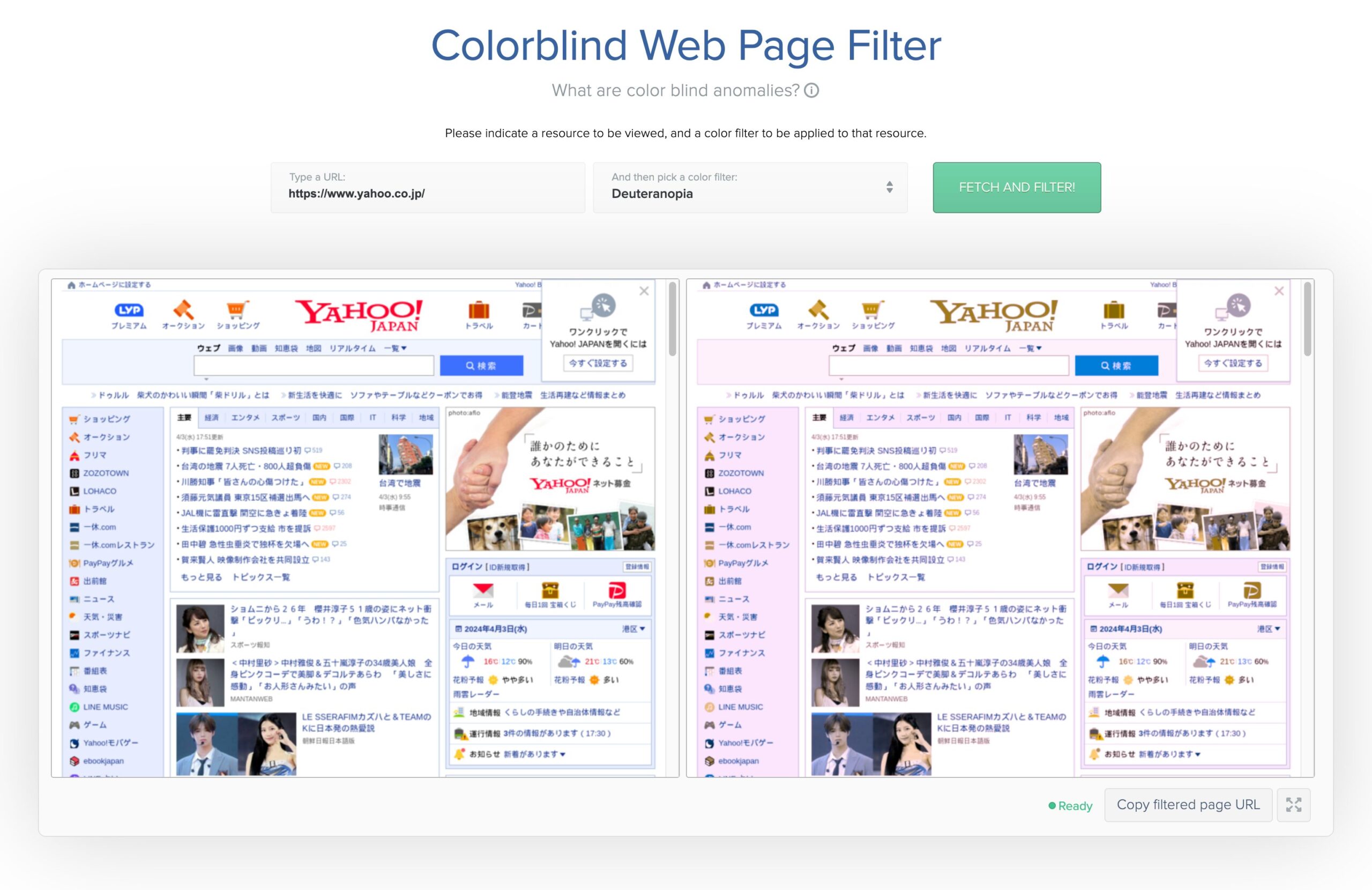
Designs that consider color vision characteristics not only enhance the user experience for users but are also important initiatives that improve the overall usability of websites.
Example 3: Keyboard Operation Compatibility
When operating a website,the ability to access all pages and features not only with a mouse but also with a keyboardis one of the fundamental requirements of accessibility. Particularly for visually impaired individuals and those with limited motor functions, keyboard operation is an essential aspect of barrier-free accessibility.
Specifically, features like 'keyboard navigation' that allow users to select links, buttons, and input forms sequentially using the arrow keys or Tab key are necessary. Additionally, implementing intuitive operations, such as opening links with the Enter key and closing menus with the Esc key, ensures that all users can navigate the website smoothly.
such keyboard operation compatibility is useful not just for those with disabilities but also for people temporarily unable to use a mouse or for professional users who require speed. Furthermore, whether keyboard operation is possible isan important evaluation criteria for international accessibility standards (WCAG).It is also a
To make websites accessible to everyone, it is crucial to thoroughly test whether keyboard navigation functions correctly during development and to integrate the perspective of barrier-free accessibility.
Example 4: User Interface That Is Easy to Navigate
The user interface (UI) of a websiteshould be designed so that visitors can intuitively reach the information they are looking for.This is important. A UI that can be used without confusion is fundamental in providing an easy-to-use website for all users and is a key element of barrier-free accessibility.
Some specific examples include:placing navigation menus and search boxes at the top or sidebars of the pageand fixing them in consistent locations across all pages. Additionally, by organizing menu items concisely and highlighting important pages, users will no longer be confused about what to click next.
Moreover, showing 'current location' with a'Breadcrumbs' is a convenient method for visually understanding one's location within the site.
◆Amazon's UI

In addition to visual elements, the proper use of heading tags (h1 to h6) in UI design is also important. This allowsusers who use screen readers to have a better grasp of the overall content when it is read aloud on the screen.(For information about screen readers, please refer tothis article)for more information).
Thus, building a UI that everyone can navigate without confusion is not only user-friendly for all users but also an effective practice for SEO.
Example 5: Highly Legible Fonts
The design of fonts (characters) used on websites is a crucial aspect of accessibility for individuals with visual impairments or low vision.It significantly affects the readability of information for these users.Highly visible fonts refer to those with clearly distinguishable shapes that provide stable readability, regardless of size or style.
On websites, fonts with uniform lines such as Gothic type are commonly used.These fonts are characterized by their clear outlines, which ensure high visibility even on digital screens. Additionally, choosing fonts that make it easy to distinguish between 'O (oh)' and '0 (zero)', as well as 'I (eye)' and 'l (el)', is important to prevent misunderstandings.
Furthermore,the ability to adjust font size and appropriate line spacingis also important. Particularly for older adults and users sensitive to visual strain, it is recommended to set the default font size larger and ensure that the letters are not too cramped together.
Choosing and using appropriate fonts is an essential element to meet WCAG standards and to ensure barrier-free websites that consider users with visual impairments.
For guidelines on how to choose fonts for websites,we have compiled detailed information in the article below, so please take a look at it as well.。
Related Articles:13 types of "easy-to-read fonts" and 3 key points on how to choose one.
Additionally, the 'WCAG (International Accessibility Standards)' mentioned several times in this sectionregarding 'WCAG (International Accessibility Standards)'is also explained in detail in a separate article.As this content is highly relevant to the accessibility of websites, please read this alongside the current article.
Related Articles:WCAG is an international standard for accessibility based on four principles.
Such barrier-free measures for websites are important initiatives to provide a comfortable digital environment for diverse users.
Next, we will explain in detail the specific measures that can be taken to achieve barrier-free accessibility, including methods and key points.
Initiatives to Realize Barrier-Free
In order to achieve a barrier-free society, it is important to implement concrete initiatives to improve physical environment infrastructure and access to information in our daily lives and digital environments.
Here, we will discuss the specific efforts to achieve barrier-free accessibility from two perspectives: the perspective of 'efforts in daily living' and 'improvements to websites'.We will explain specific measures to achieve barrier-free accessibility.
Initiatives in Daily Life
Efforts to achieve barrier-free accessibility in everyday life are crucial for realizing a society where everyone can live safely. It is not only about improving the physical environment, but also abouttransforming awareness within the community and society as a whole.This is also an important element. Below are three significant efforts in daily life.
1. Physical Environment Improvement
Examples include improving the physical environment in daily life such as eliminating ramps and steps, installing handrails, and using slip-resistant flooring. Implementing these measures often requires renovations in residential areas and is not always easy. However,there are simple measures, such as those below, that can be implemented immediately.
◆Examples of barrier-free measures that can be implemented immediately
・Use of slip-resistant sheets
・Installation of sensor lighting
2. Providing Information and Support
Strengthening local support systems to ensure people with disabilities and the elderly can receive necessary information is also a key aspect of accessibility.Providing information such as braille guidance, audio guides, and sign language interpretationfalls under this category. These initiatives in public facilities and transportation improve user confidence and enhance 'ease of living'.
3. Sharing Awareness and Raising Awareness
Awareness-raising and educational activities regarding accessibility within the community are also essential.It is important to hold workshops and training sessions to deepen understanding of accessibility for people with disabilities and the elderly and to share the significance of barrier-free practices.Such efforts promote individual consideration and help create an environment where society supports each other; it is a steady yet important endeavor.
Improving Websites
As mentioned earlier, while web accessibility measures were mandated with the amendment of the Act on Elimination of Discrimination against Persons with Disabilities, currently,many websites face the challenge of not fully meeting accessibility standards.
In a survey we conducted after the law was amended, when asked, 'Are you compliant with web accessibility measures?'26% of large and medium-sized enterprises responded that they have addressed accessibility, while only 6% of small businesses have responded that they have done so.. (For detailed survey results, please seehere.)
In such situations, there are many cases where users with disabilities and the elderly cannot adequately access information.
One reason for the lack of progress in accessibility is thatthere is a lack of necessary resources and knowledge for compliance.This is a reality. However, neglecting these issues not only risks losing potential users but can also give society the impression of being 'companies and organizations that do not fulfill social responsibilities.'
Therefore, all businesses are required to promptly improve their websites, but this is not an easy task in many aspects such as cost and development resources.
However, by utilizing support tools like our 'UniWeb', you can significantly reduce the effort and cost of making websites accessible.
Achieving Rapid Barrier-Free Websites with 'UniWeb'
Implementing accessibility on websites requires specialized knowledge and resources, and it is not easy, especially for those doing it for the first time. However,by introducing our 'UniWeb', it is possible to advance accessibility compliance easily and efficiently.
'UniWeb' isable to implement various web accessibility features on all websites in as short as one day.It is a cost-effective plugin tool that can implement various web accessibility features on all websites.
◆ Features of UniWeb
By inserting just one line of code into the site, accessibility improvement settings are instantly applied, allowing improvements to start easily without specialized knowledge.
・ A wealth of accessibility features.
We offer a wide range of accessibility features, including text-to-speech capabilities, keyboard navigation support, and high contrast mode implementations. These functions comply with WCAG.
・ Real-time verification and improvement.
After implementation, it diagnoses the accessibility status of the site in real time and suggests necessary improvement points, enabling continuous accessibility compliance.
・ Cost and time reduction.
Traditionally, compliance with accessibility was thought to require a high amount of cost and time. However, by utilizing UniWeb, efficient and prompt compliance can be achieved.
Additionally, as the latest optional features,the 'AI multilingual translation feature'andthe 'screen sharing feature'and other features that enhance site usability are being regularly added.By clicking the pink icon at the bottom right of this article, you can experience the diverse features of UniWeb, so please give it a try.。
At UniWeb,we also offer a free trial period,so if you are considering making your company’s website accessible, please feel free to contact us.
Conclusion
the realization of barrier-free design is an important issue that encompasses not only physical environments but also access to information and the nature of design throughout our daily lives. Efforts ranging from eliminating steps and installing ramps to enhancing website accessibility lead to an overall improvement in the livability of society, driven by the awareness and actions of individuals.
Now that the provision of reasonable accommodations has become mandatory, it is essential to actively start with what can be done, both in everyday situations and in the digital realm. As efforts move forward toward a barrier-free society, a world where everyone can act freely and enjoy access to information will gradually come into view.
-
Contact Us
-
Request Info
-
Free Trial
-
Partner System